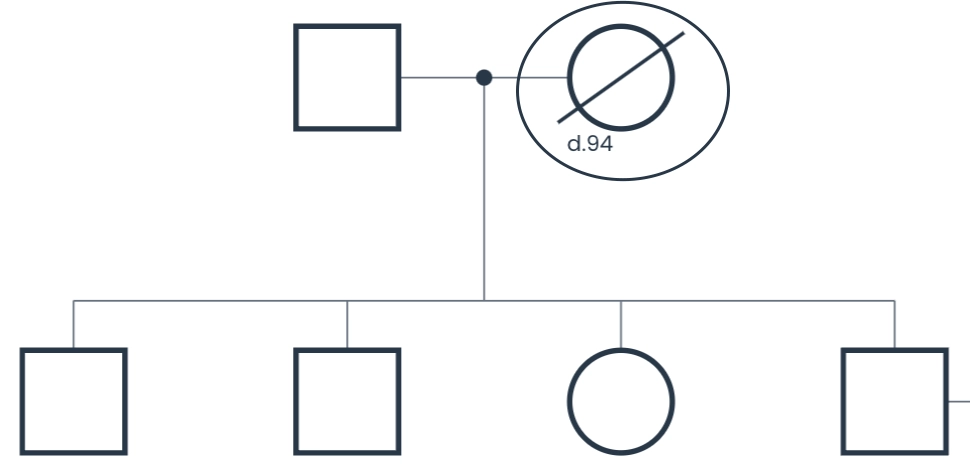On the Arkus AI Tool dashboard, select the Patients or Pedigree menu.
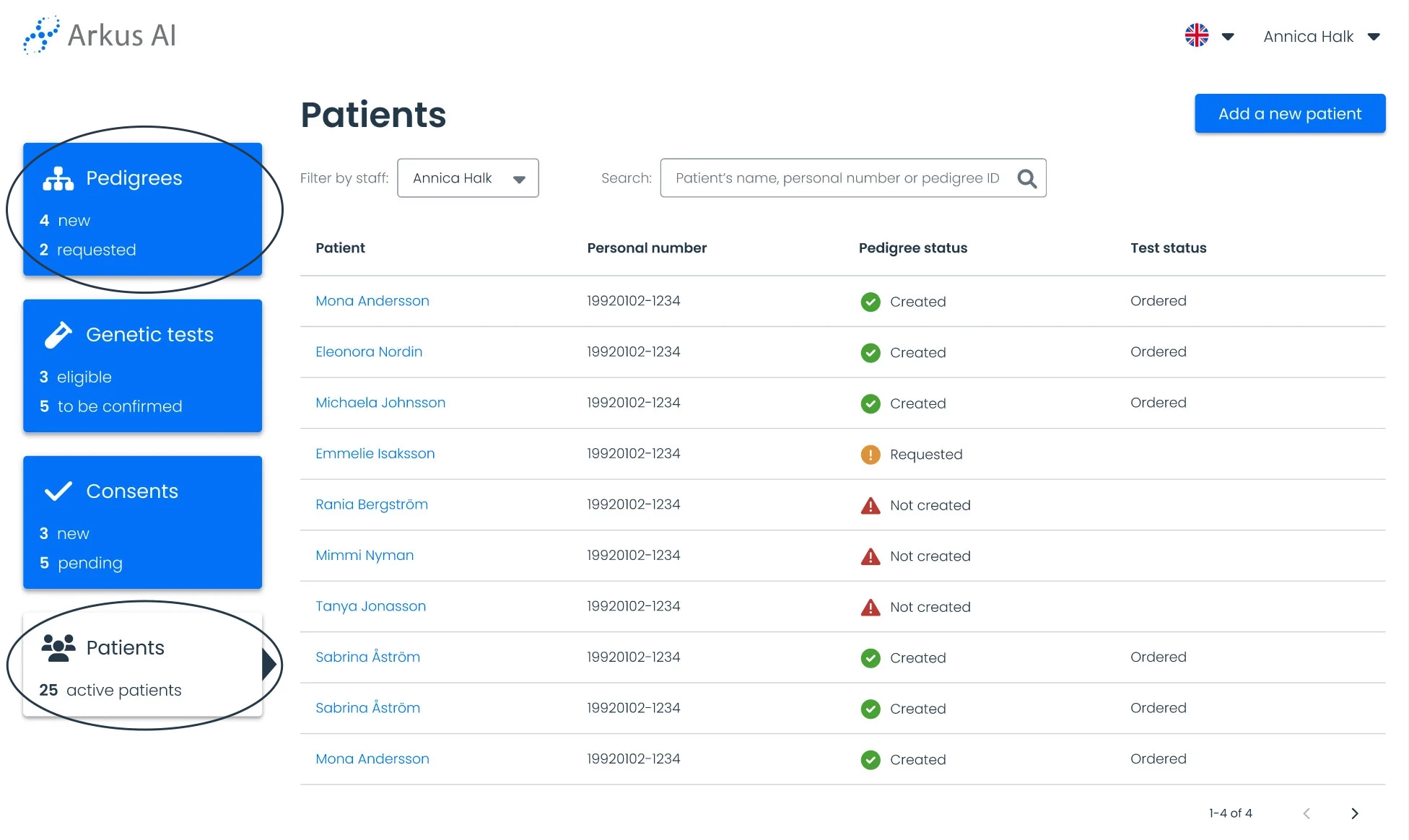
Use the search bar or browse the available records to locate the patient’s record whose contact information you wish to view.
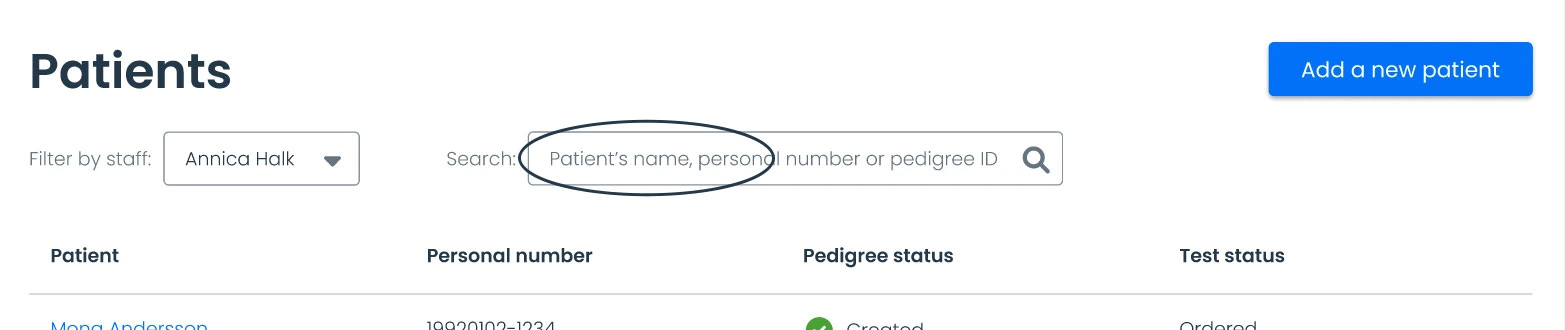
Click on the patient’s name to open their record.
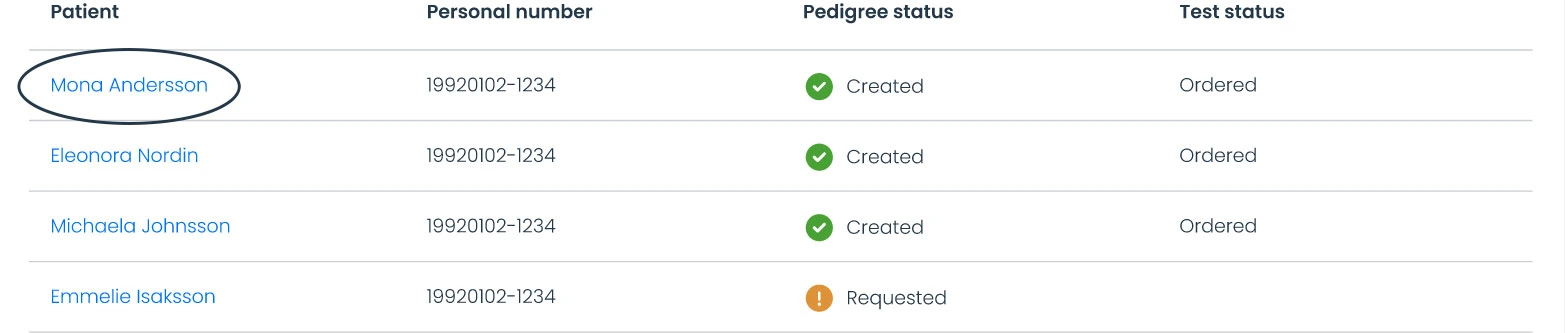
Access the patient’s pedigree by clicking “Pedigree” in the top menu or by clicking the “Pedigree” button within the pedigree box.
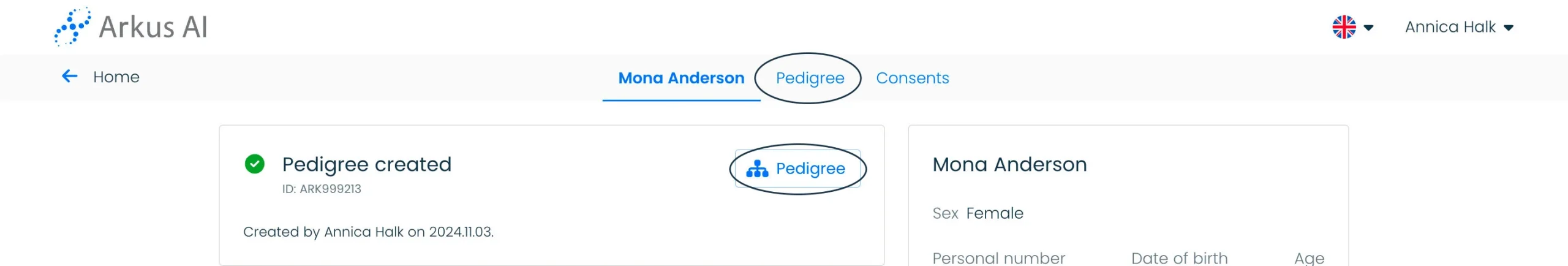
You can add or edit information to the relative by selecting their node and choosing “Edit information”.
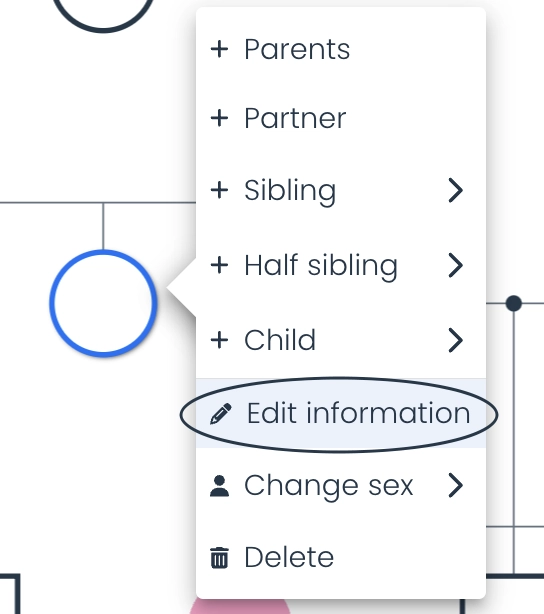
Click on the “Personal information” in the sidebar sections and select “No, deceased”. Add data about the “Year of birth” and “Age at death”, if known. After completing the data, click “Save” to apply the changes.
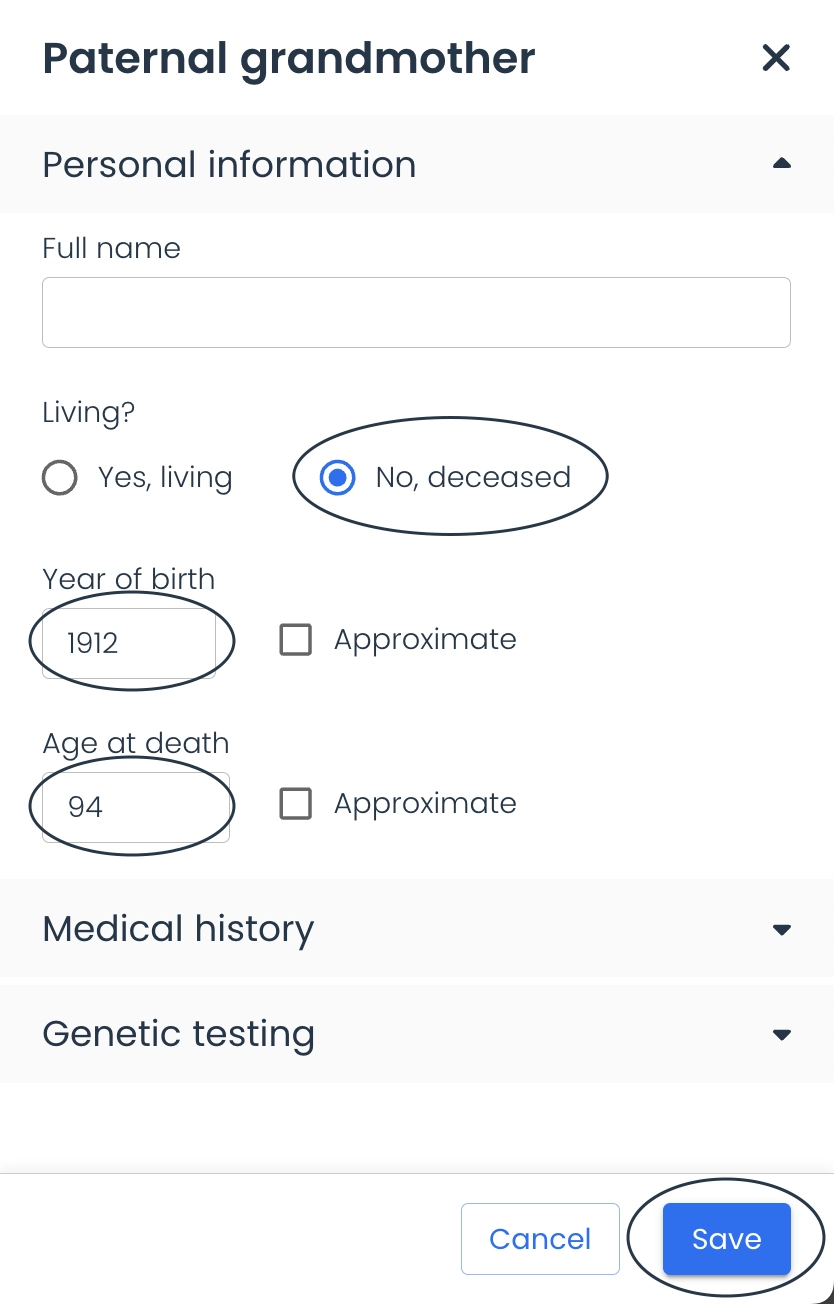
In the pedigree diagram, deceased nodes are displayed with a cross line through them.