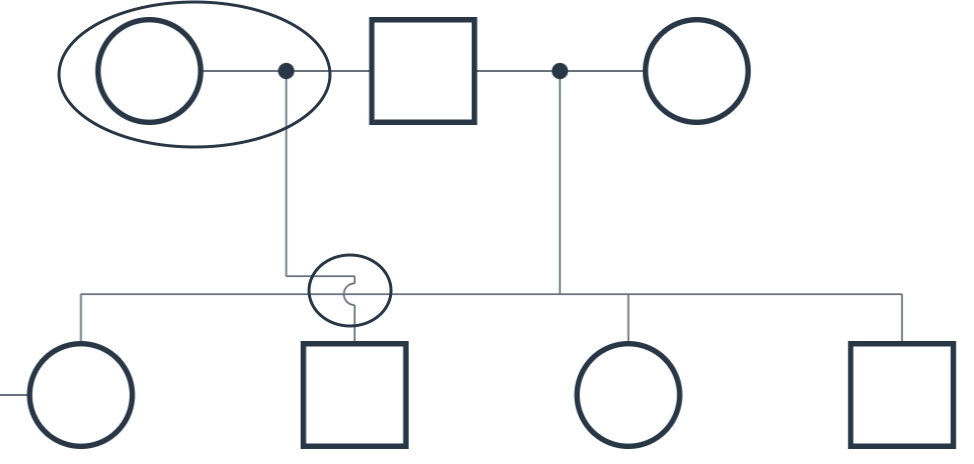On the Arkus AI Tool dashboard, select the Patients or Pedigree menu.
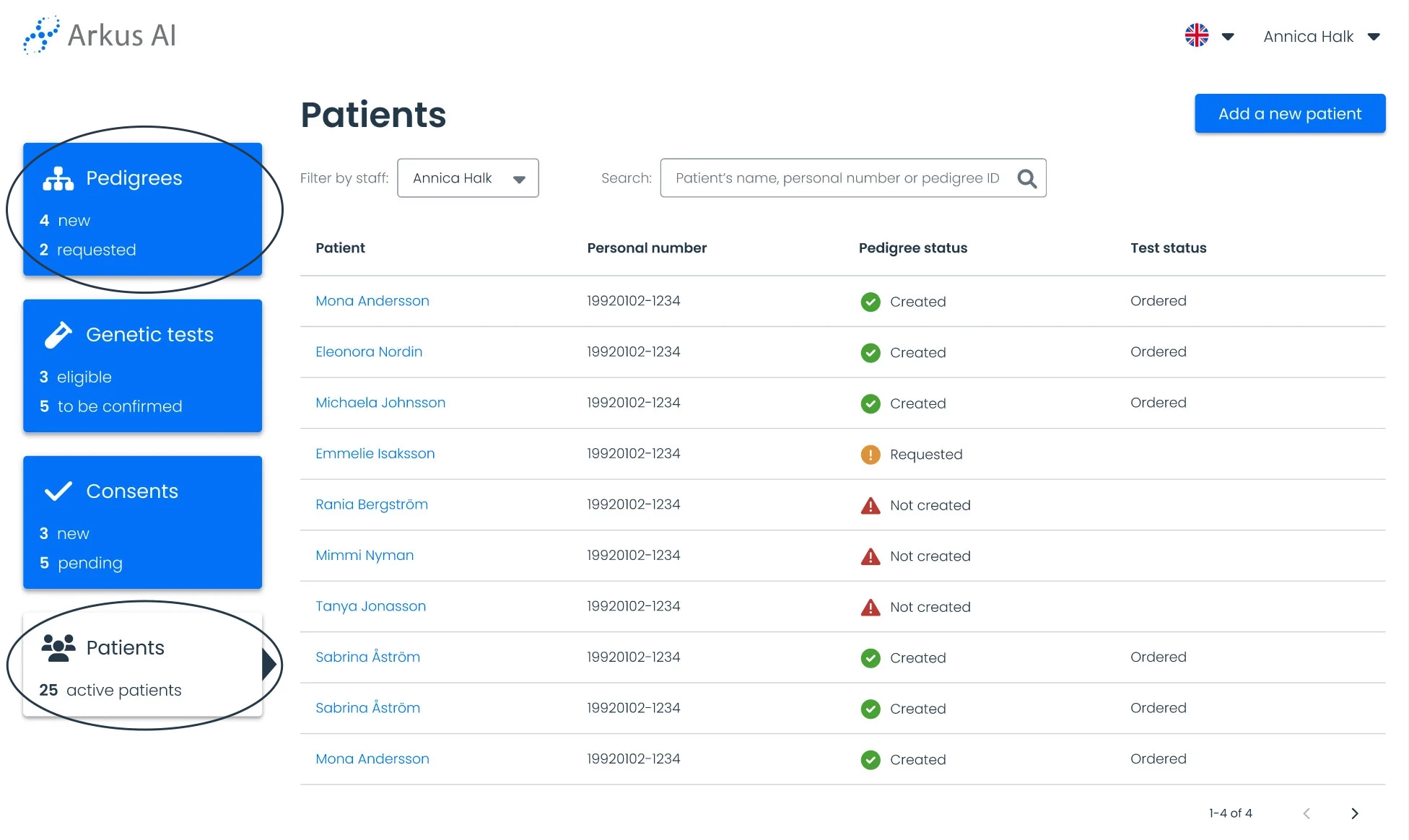
Use the search bar or browse the available records to locate the patient’s record whose contact information you wish to view.
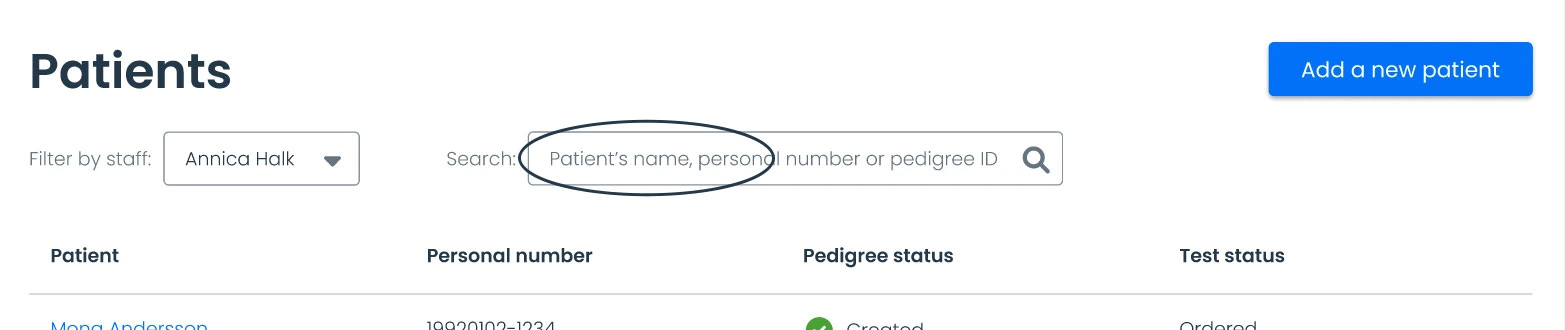
Click on the patient’s name to open their record.
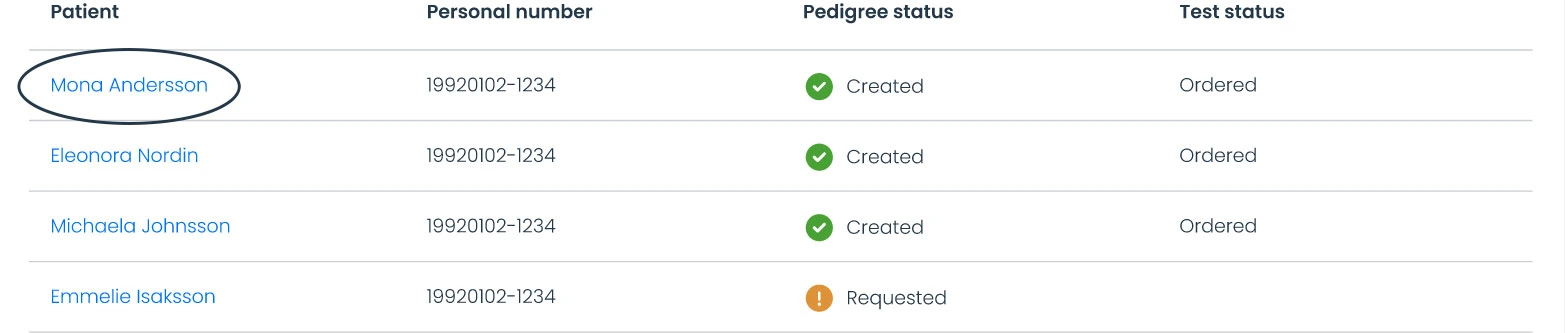
Access the patient’s pedigree by clicking “Pedigree” in the top menu or by clicking the “Pedigree” button within the pedigree box.
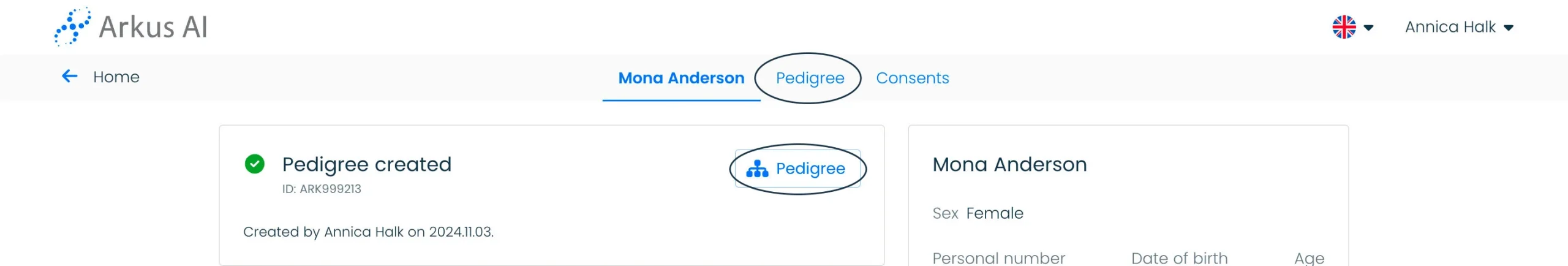
Click on the node where you want to add a half-sibling. Select the “Half sibling” option and choose the gender.
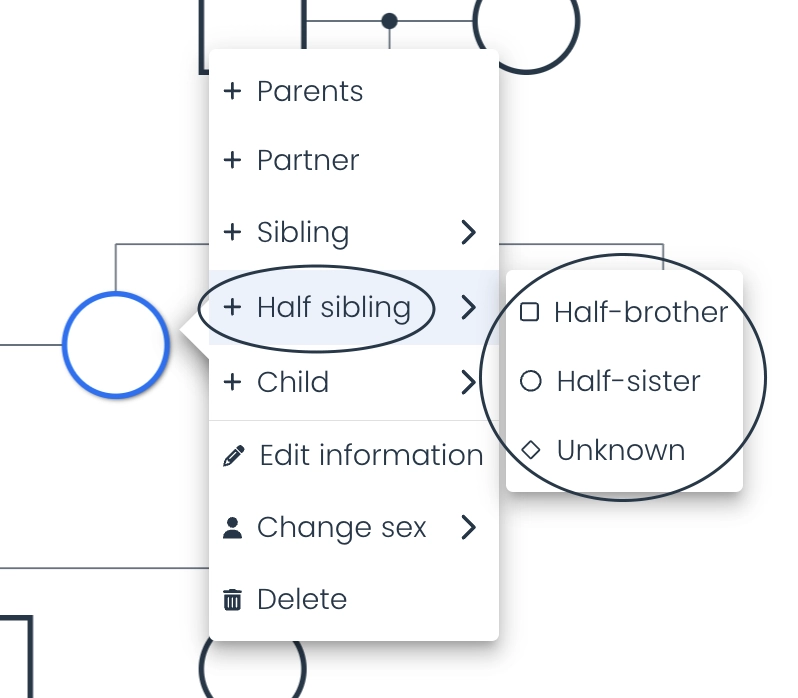
In the sidebar, select which parent is shared and click “Continue.”
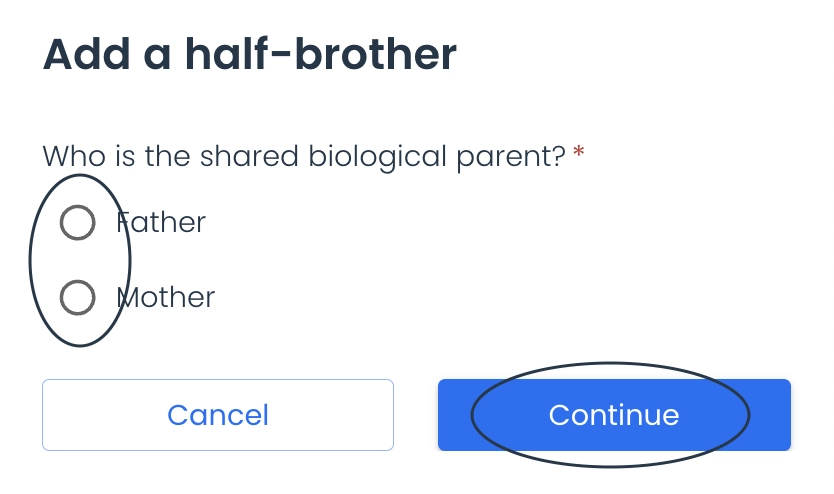
The tool will add the new parent and the half-sibling to the family tree, using a specific symbol to indicate the half-sibling relationship.