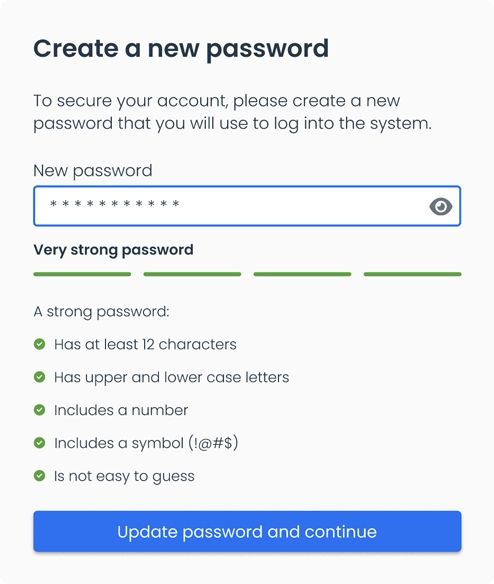If you forgot or want to change your password, before logging in, click on the “reset password” link:
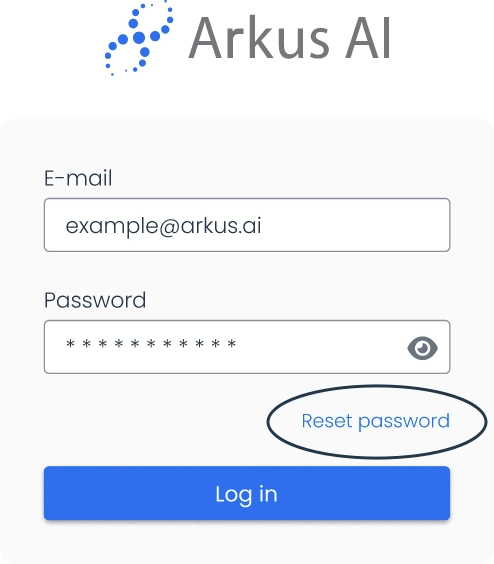
Add your email and click “send password reset link”. You can cancel if needed by clicking the “Cancel” button.
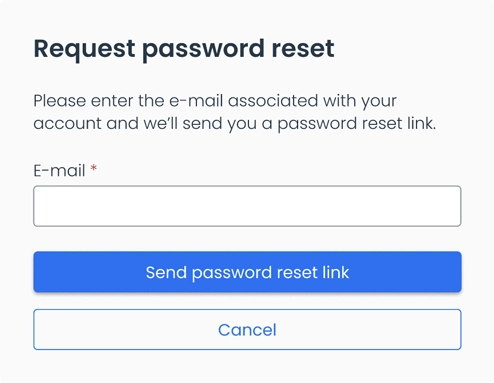
Create a strong password to proceed. It should be at least 12 characters long and include uppercase and lowercase letters, a number, and a symbol (!@#$). Avoid easy-to-guess passwords. When the indicator turns green, your password is ready. Click ‘Update password and continue’ to save and proceed.