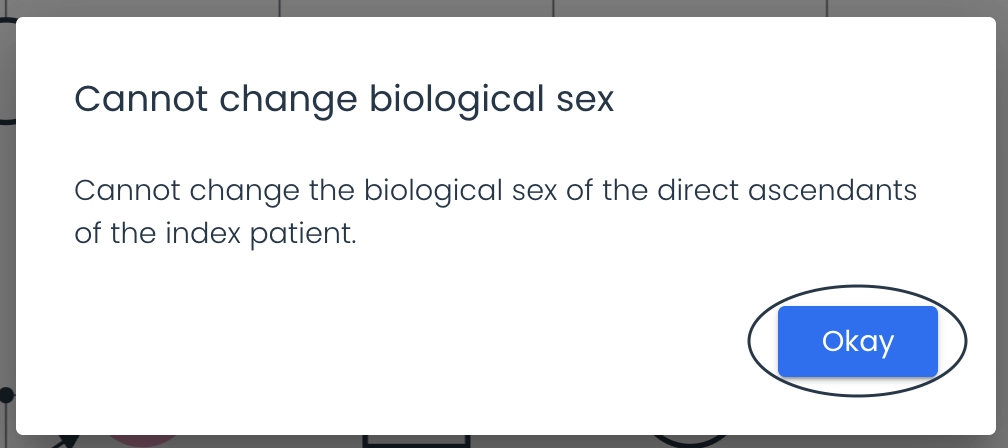On the Arkus AI Tool dashboard, select the Patients or Pedigree menu.
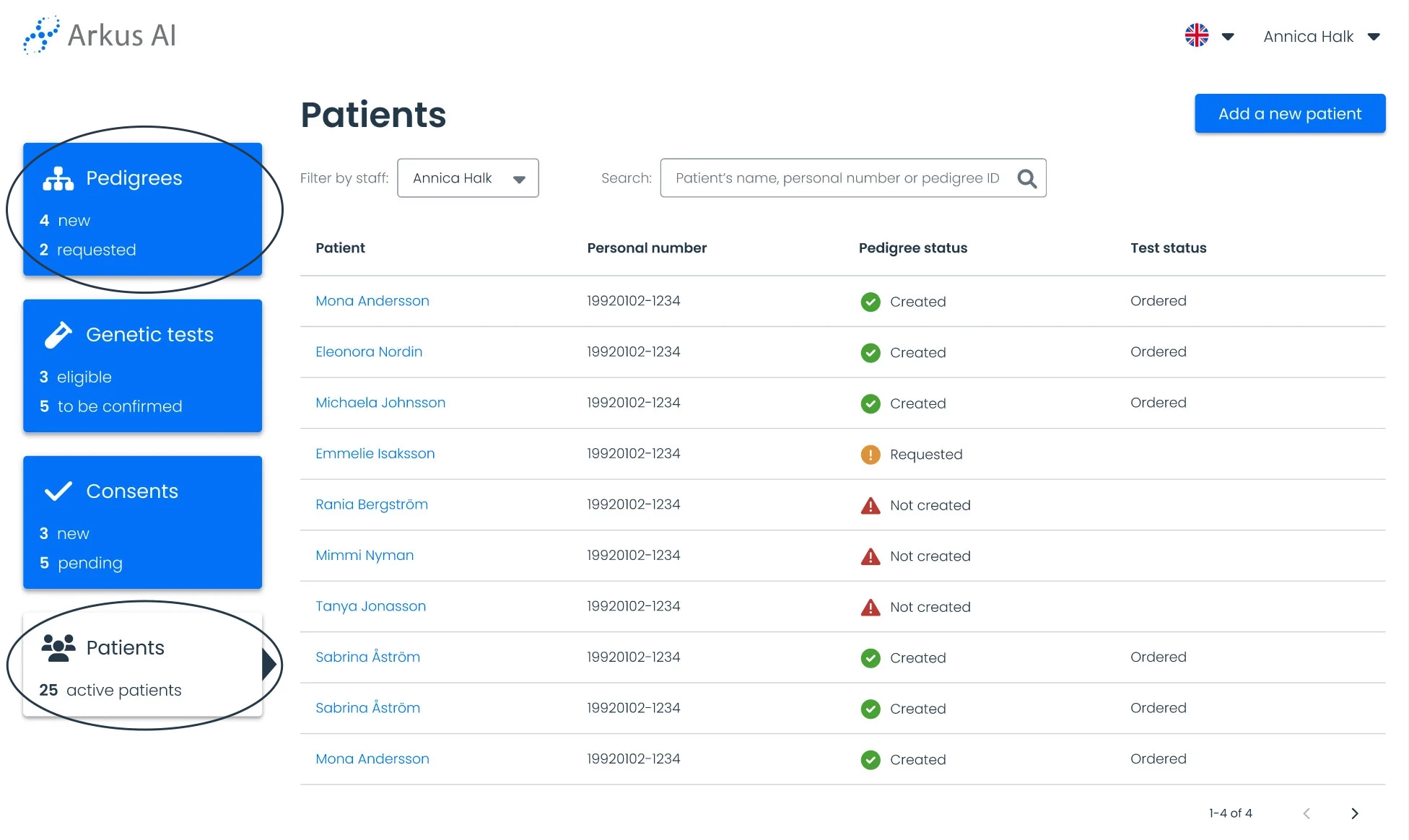
Use the search bar or browse the available records to locate the patient’s record whose contact information you wish to view.
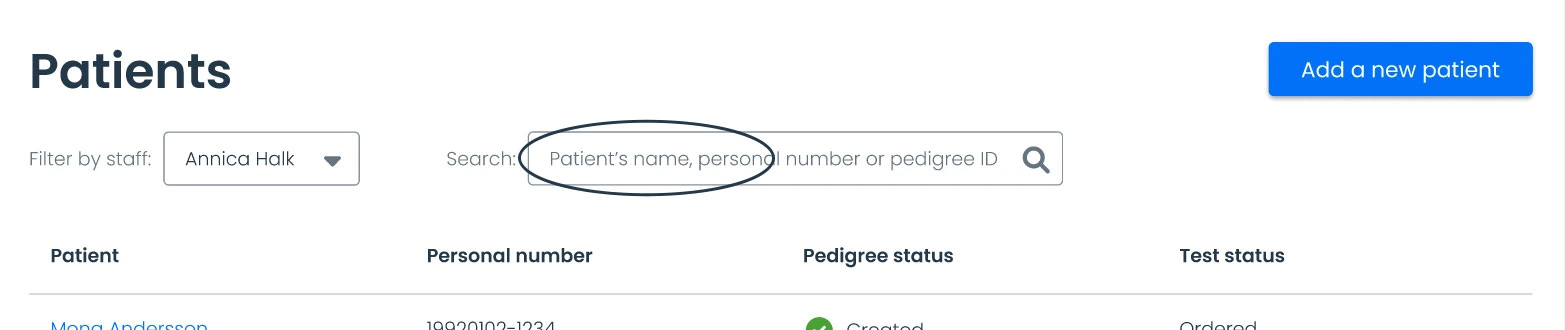
Click on the patient’s name to open their record.
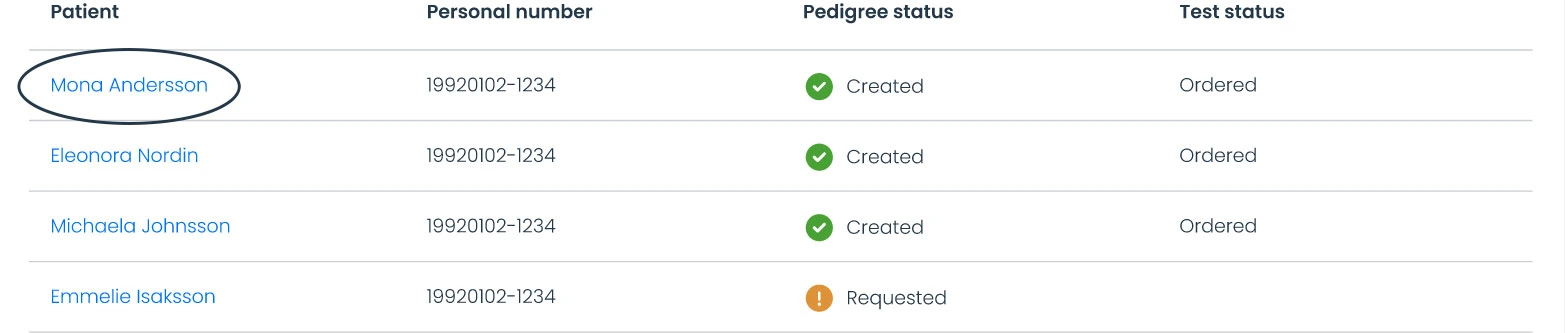
Access the patient’s pedigree by clicking “Pedigree” in the top menu or by clicking the “Pedigree” button within the pedigree box.
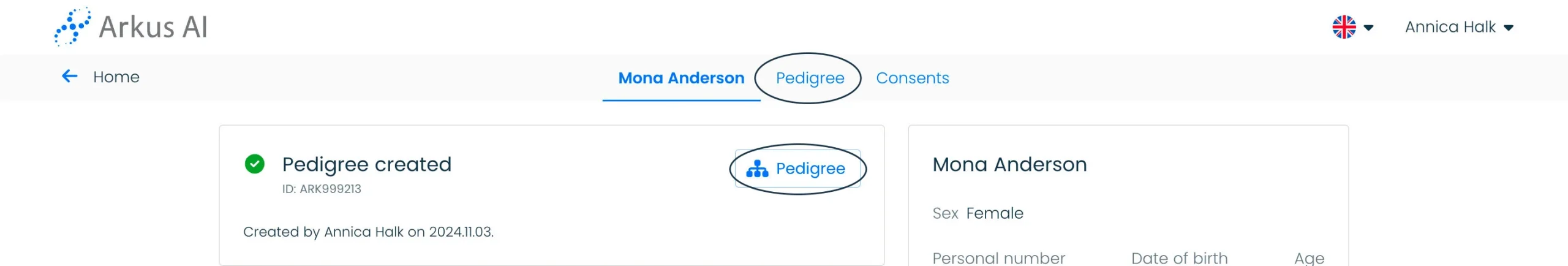
Click on the node where you want to change the gender. Select the “gender” option and choose the desired gender. The current gender is highlighted in bright blue.
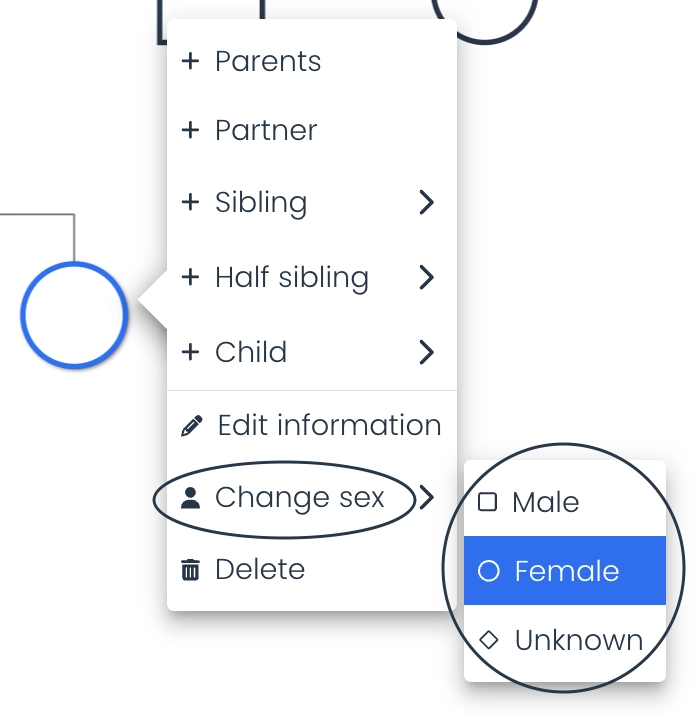
The tool will update the gender as soon as you select the option. You can change the gender at any time, except when it conflicts with certain family tree rules, such as being the biological parent of the index.
If a message appears, click “Okay” to continue editing the family tree.