After logging in, in the top right corner, click on your name and then on the “Settings” option:
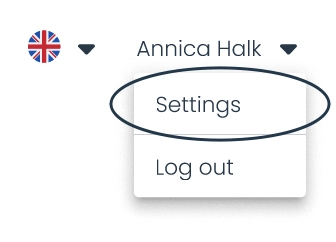
In the ‘Notification Preferences’ section, enable the types of notifications you’d like to receive when a patient’s information is updated by toggling the switch below. Choose SMS and/or email notifications.
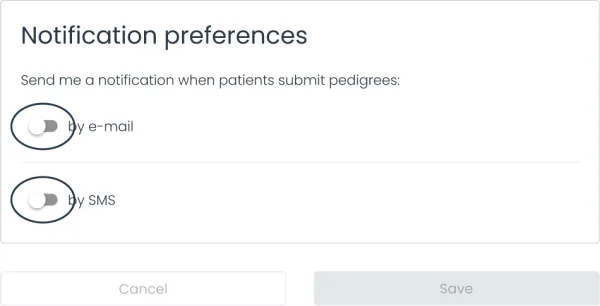
Your account data will auto-populate the fields. You can update or complete it if needed. When finished, click ‘Save’ to confirm or ‘Cancel’ to discard changes.
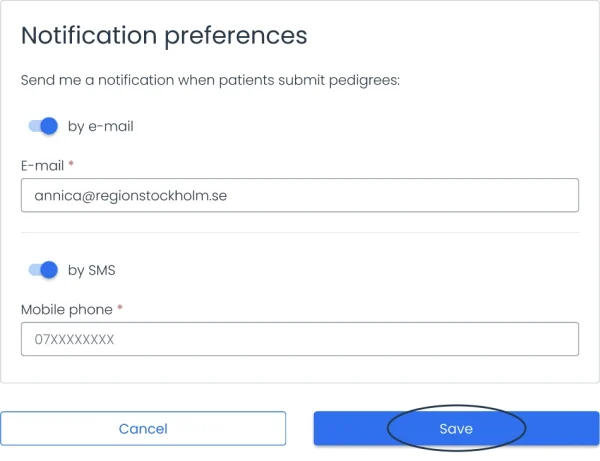
Wait for the ‘Settings saved’ message to confirm that all changes have been saved. Once it appears, you can leave the page. To make changes in the future, simply follow these same steps.
