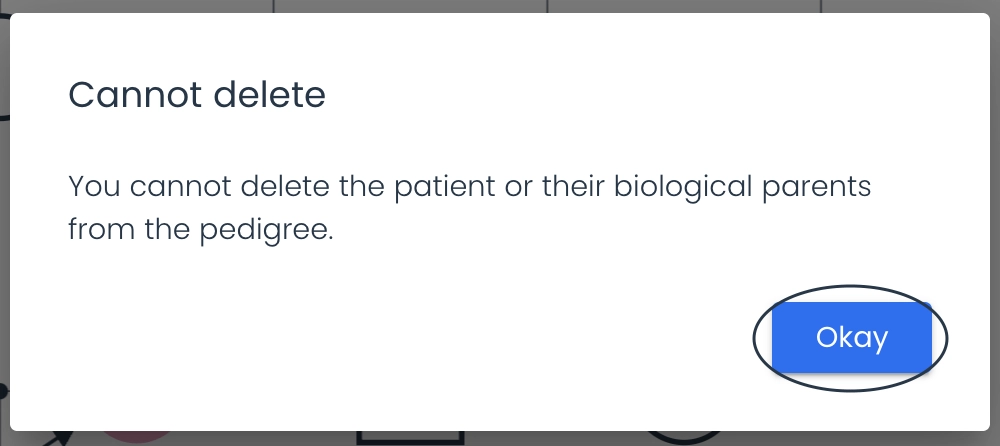On the Arkus AI Tool dashboard, select the Patients or Pedigree menu.
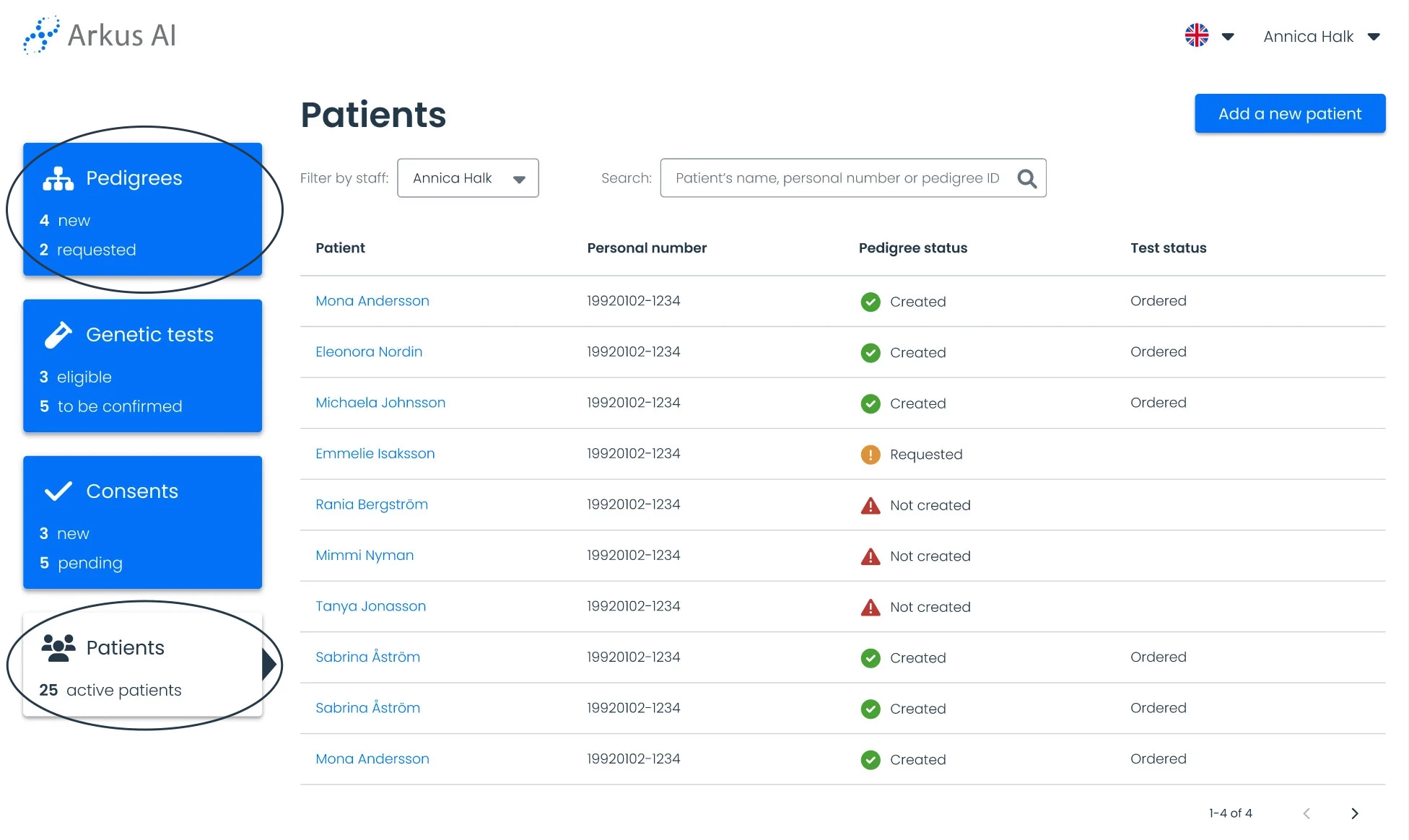
Use the search bar or browse the available records to locate the patient’s record whose contact information you wish to view.
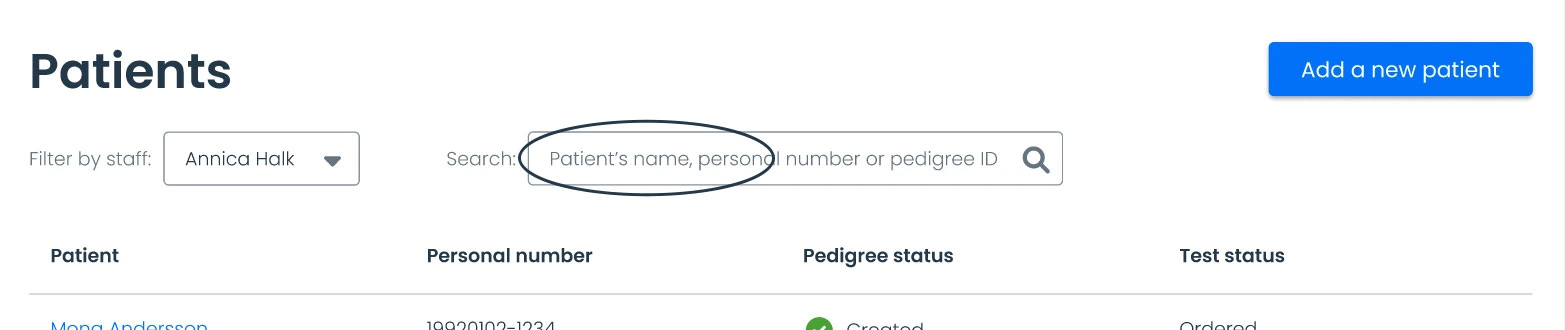
Click on the patient’s name to open their record.
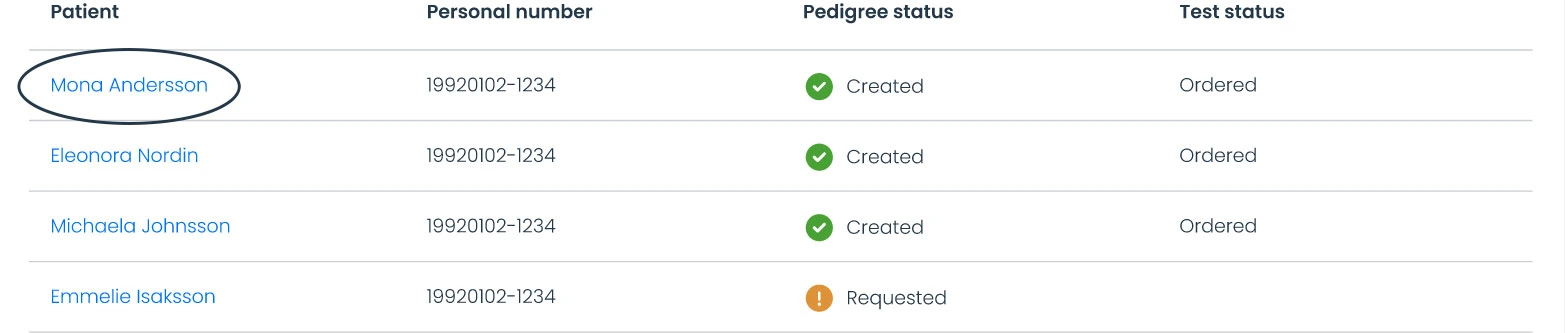
Access the patient’s pedigree by clicking “Pedigree” in the top menu or by clicking the “Pedigree” button within the pedigree box.
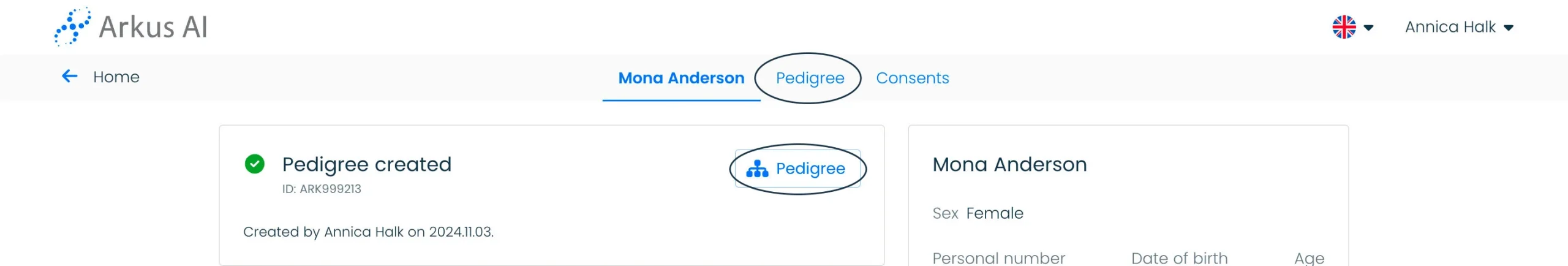
Click on the node you want to delete. Select the “Delete” option.
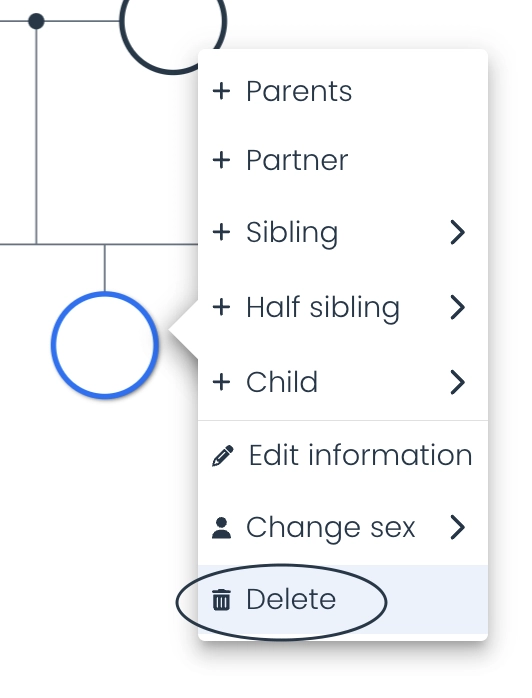
A confirmation modal will appear. Click “Yes, delete” to confirm the deletion.
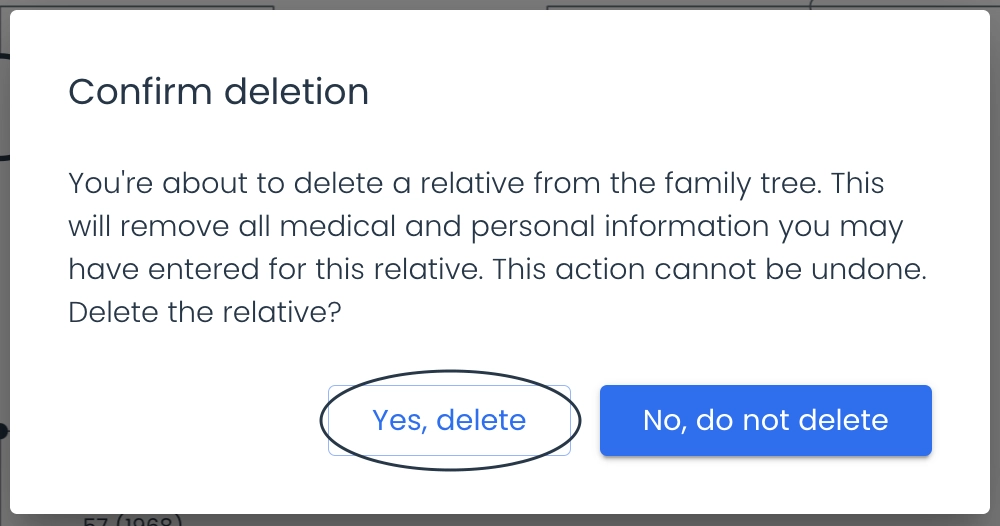
The tool will not allow deletion if it violates certain family tree rules, such as being the biological parent of the index. If a message appears, click “Okay” to continue editing the family tree.