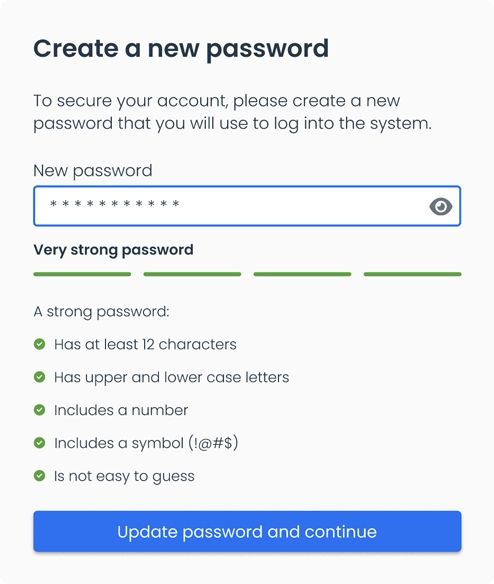Open the Arkus AI Tool and log in using your hospital email and password previously provided.
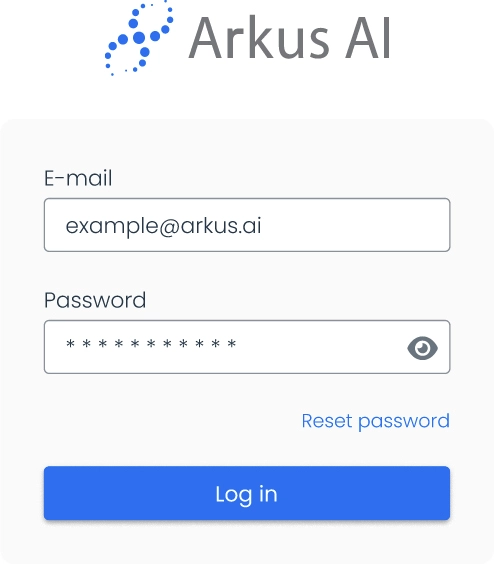
If you log in for the first time and are given a temporary password, you will be asked to create a strong, new password.
It should be at least 12 characters long and include uppercase and lowercase letters, a number, and a symbol (!@#$). Avoid easy-to-guess passwords. When the indicator turns green, your password is ready. Click ‘Update password and continue’ to save and proceed.