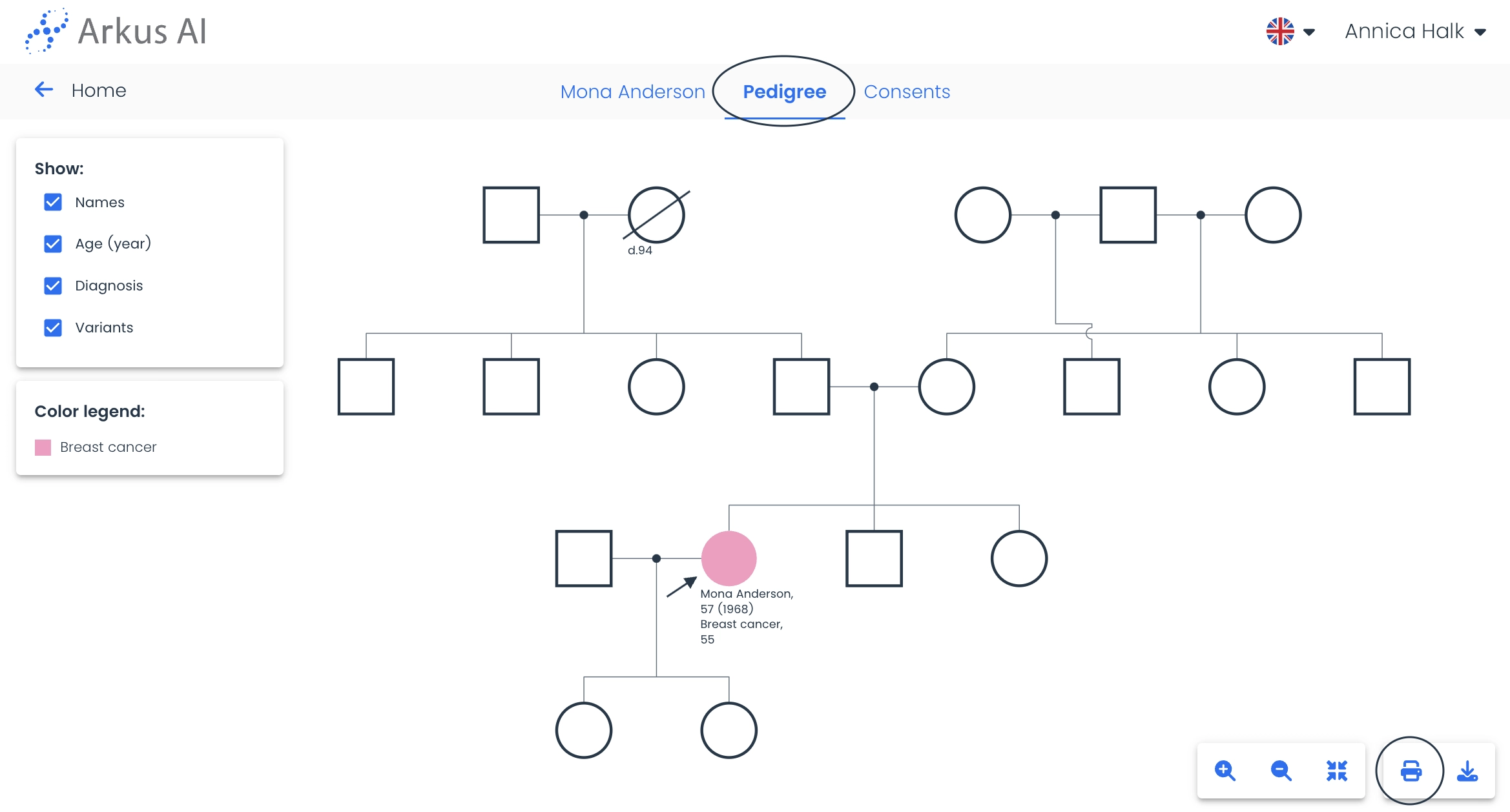On the Arkus AI Tool dashboard, select the Pedigree menu and click the print icon on the right side of the patient list.
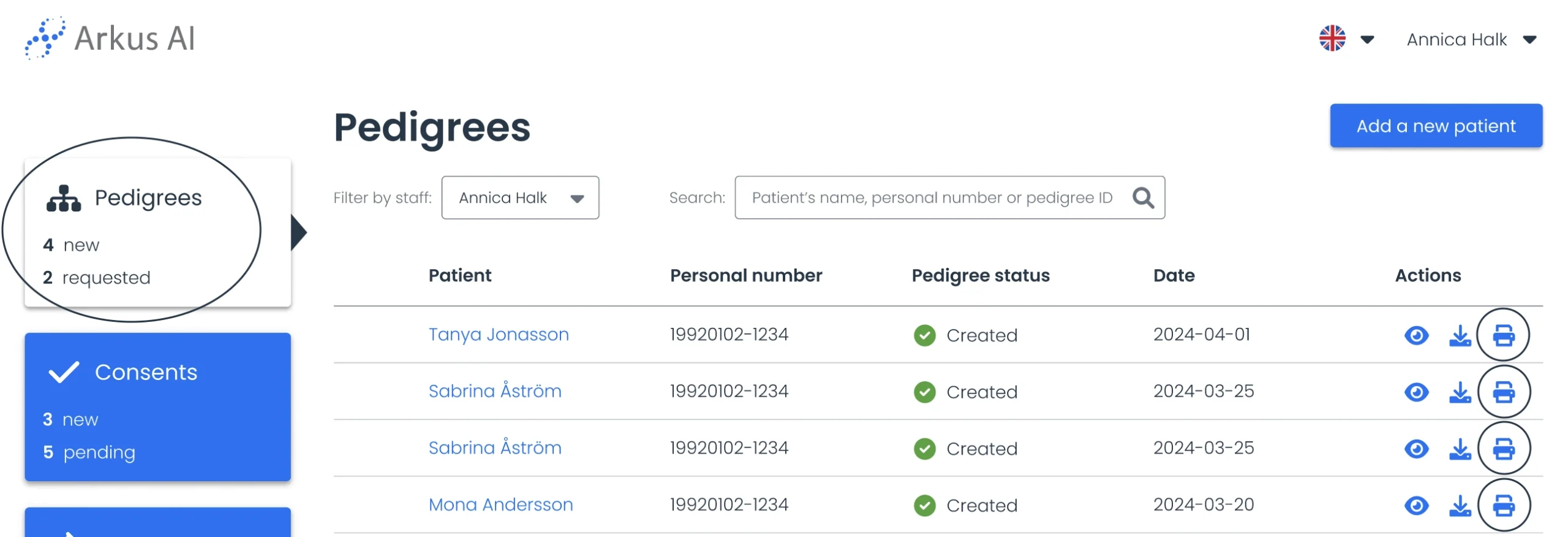
Choose whether to anonymize the patient data, then click the corresponding button. Once the process is completed, you can print the file from your device.
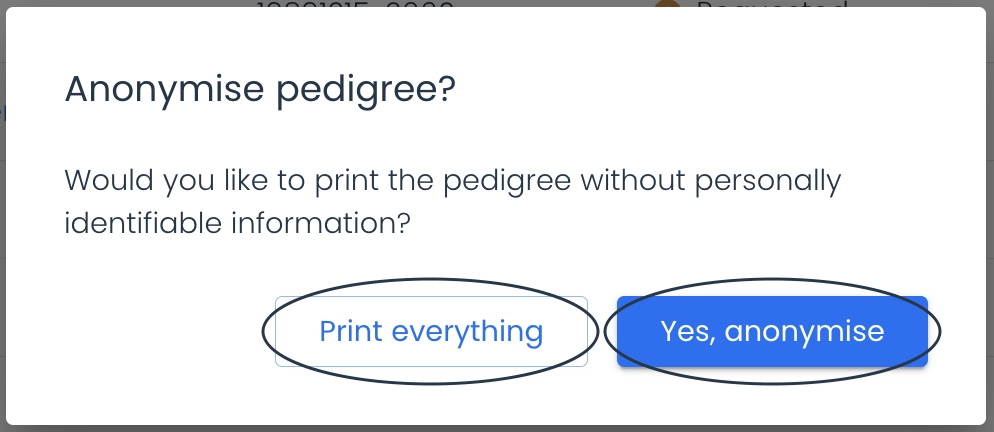
Another way to print the pedigree is by navigating to the patient’s page and accessing their pedigree. In the bottom-right corner, you’ll find the print icon. Click it and follow the same steps as described above.