On the patient page, you can create a pedigree in three ways:
- Create it yourself
- Request the patient to create it
- Import it from CanRisk
After deciding on an option, click the corresponding button.
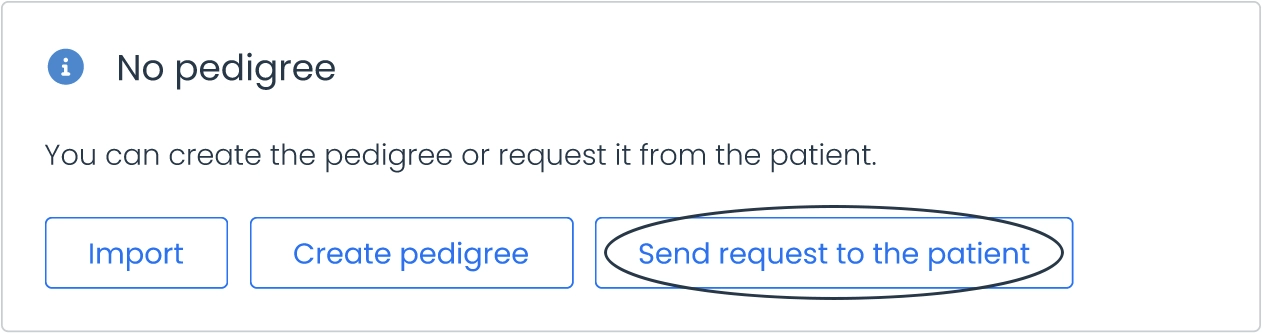
If you’re requesting a pedigree but haven’t added the patient’s contact details, you’ll need to provide their mobile number and/or email. These details are required for the tool to send the request, so ensure they are accurate.
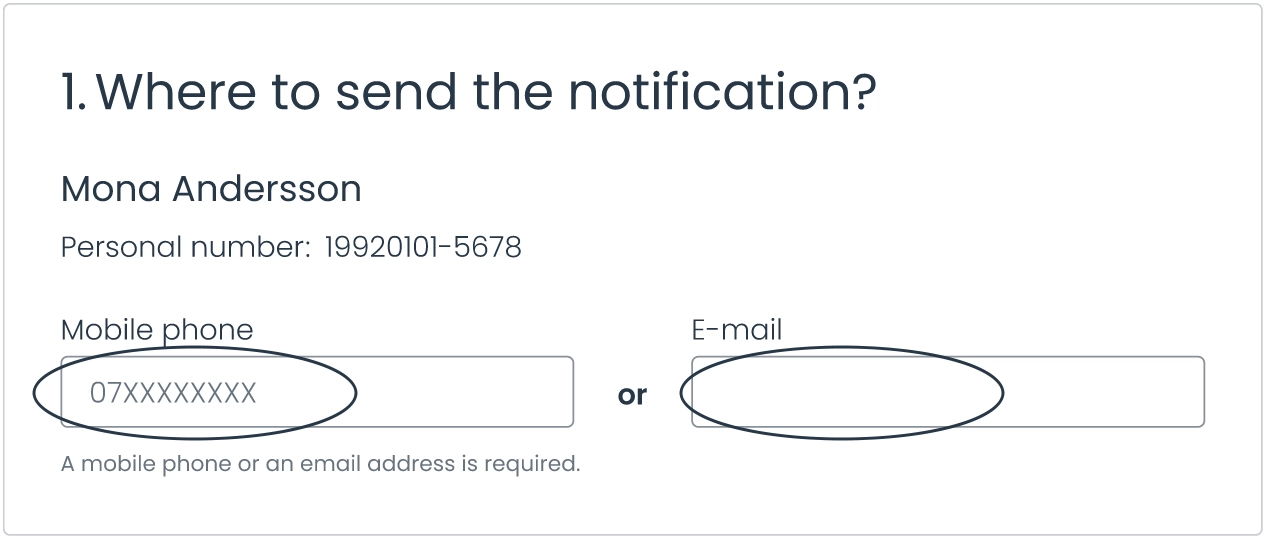
If no patient diagnoses have been added, you’ll be prompted to specify the cancer type (optional) when requesting the pedigree. This helps tailor the information to specific cancer types if necessary. Otherwise, the standard form will include a general cancer history.
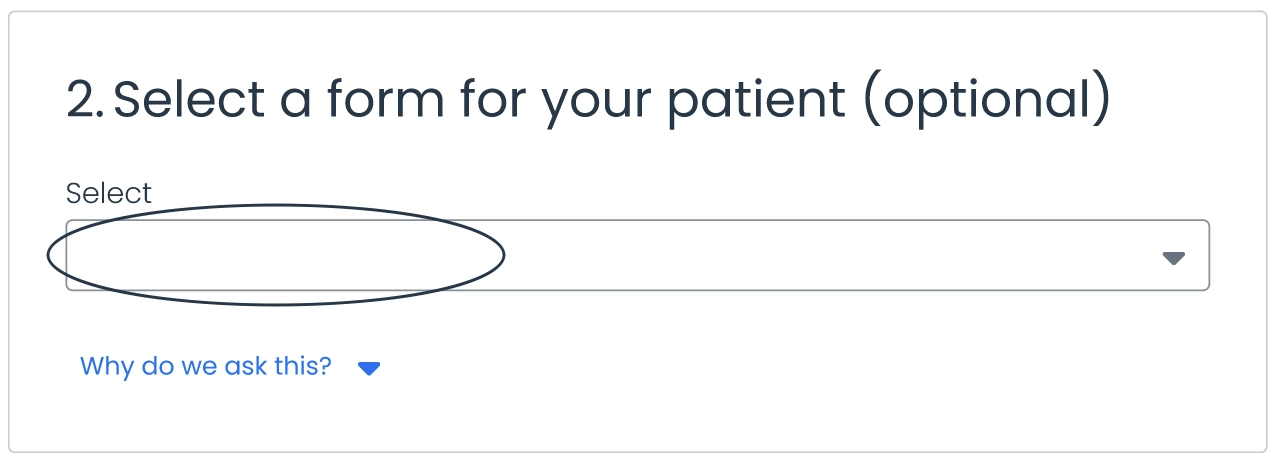
After adding all the information, click “Continue”.
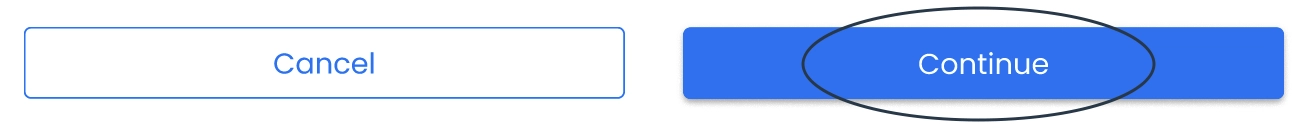
Confirm the details and click “Send by SMS and email”. The Arkus AI Tool will send a message to the patient’s email and/or mobile number with a link for the patient to provide their personal and family tree information.
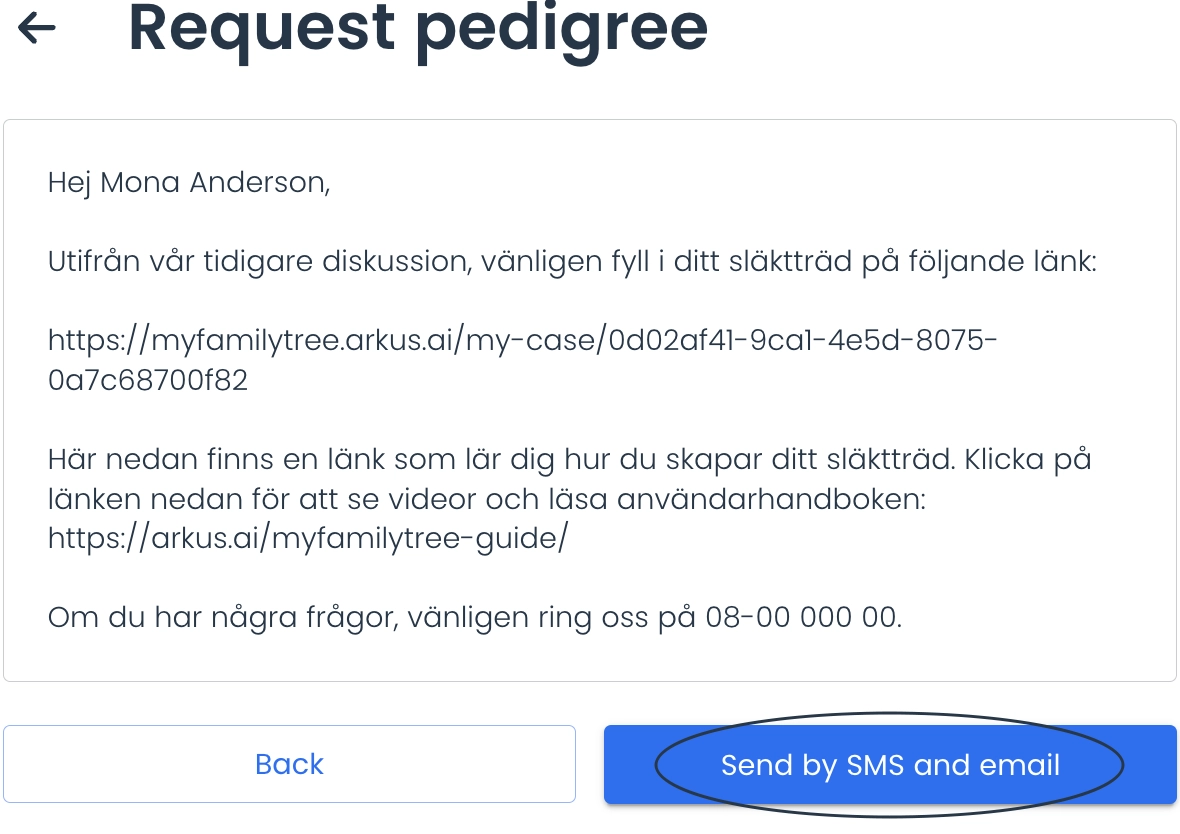
Wait for the confirmation screen to appear, then return to the Dashboard or Patient Page using the available buttons.
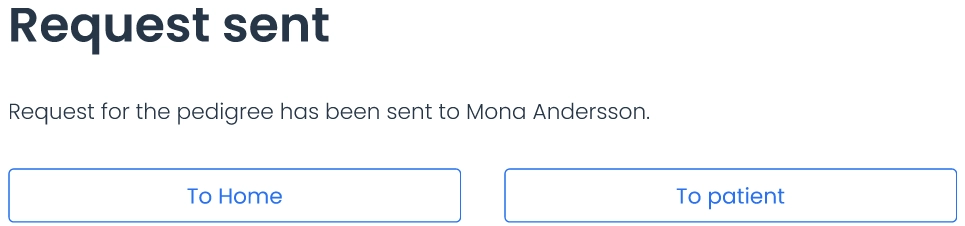
After the request is sent, the patient page will update, allowing you to cancel the request or send a reminder if needed.
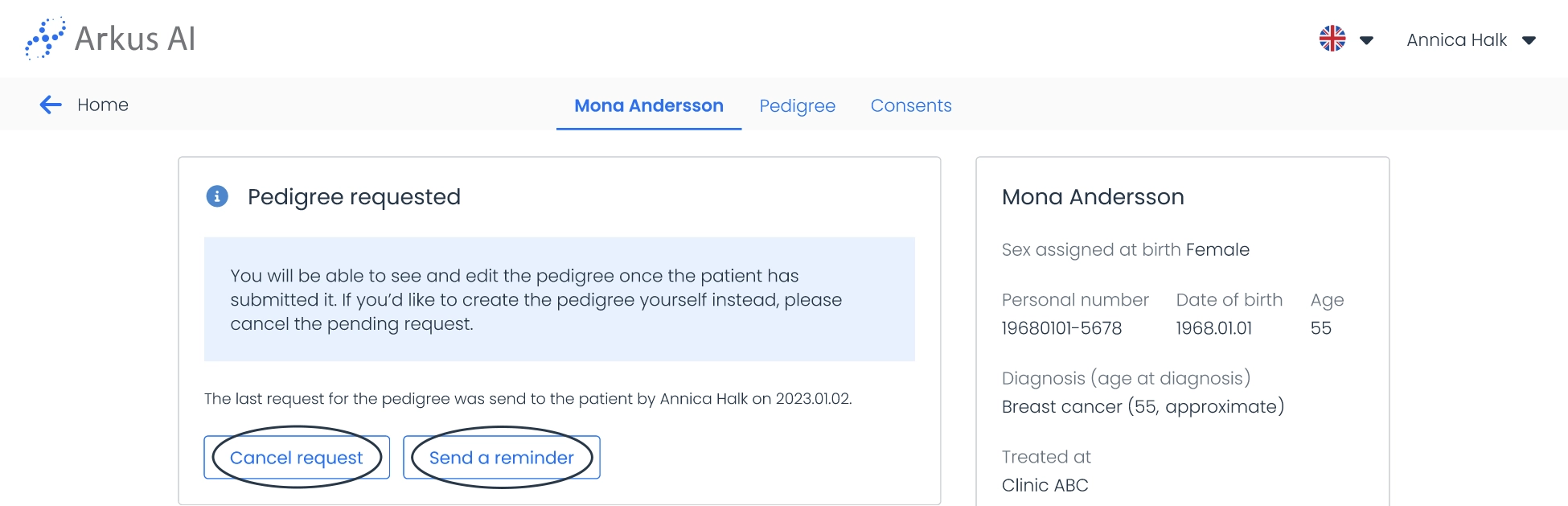
Related topics:
