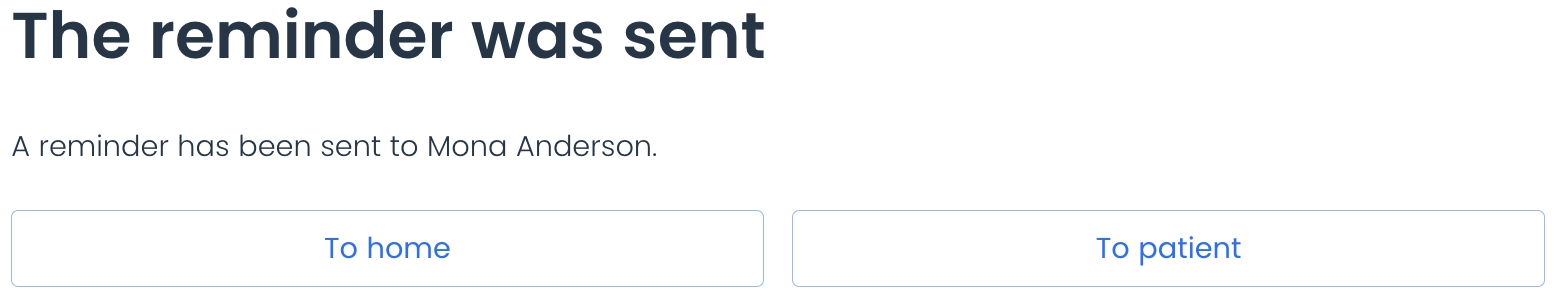On the Arkus AI Tool dashboard, select the Patients or Pedigree menu.
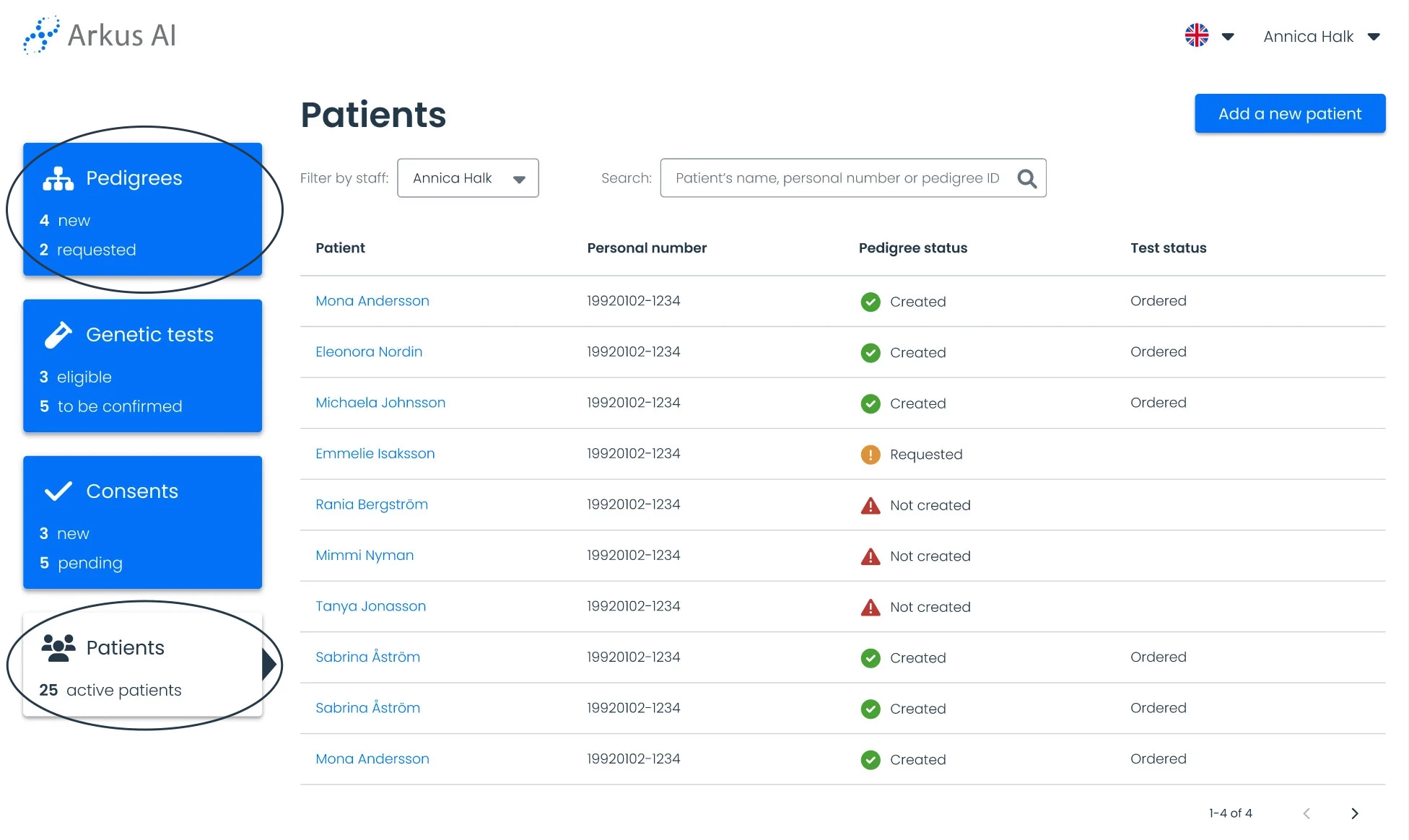
Use the search bar or browse the available records to locate the patient’s record whose contact information you wish to view.
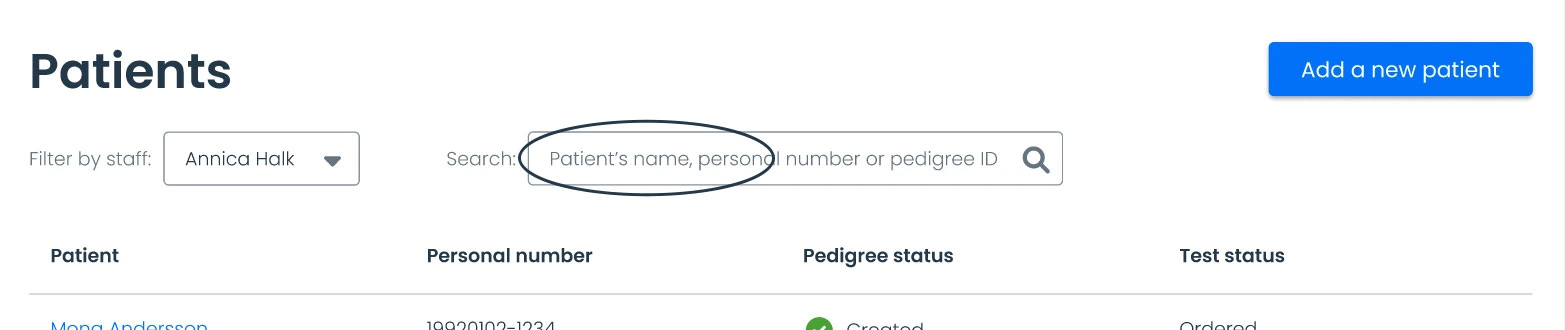
Click on the patient’s name to open their record.
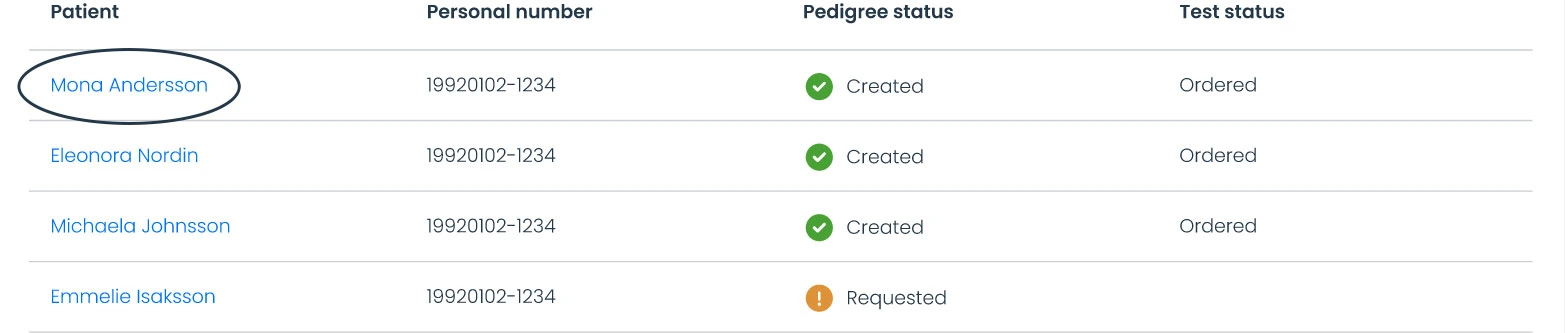
On the patient page, click “Send Reminder” in the pedigree box.
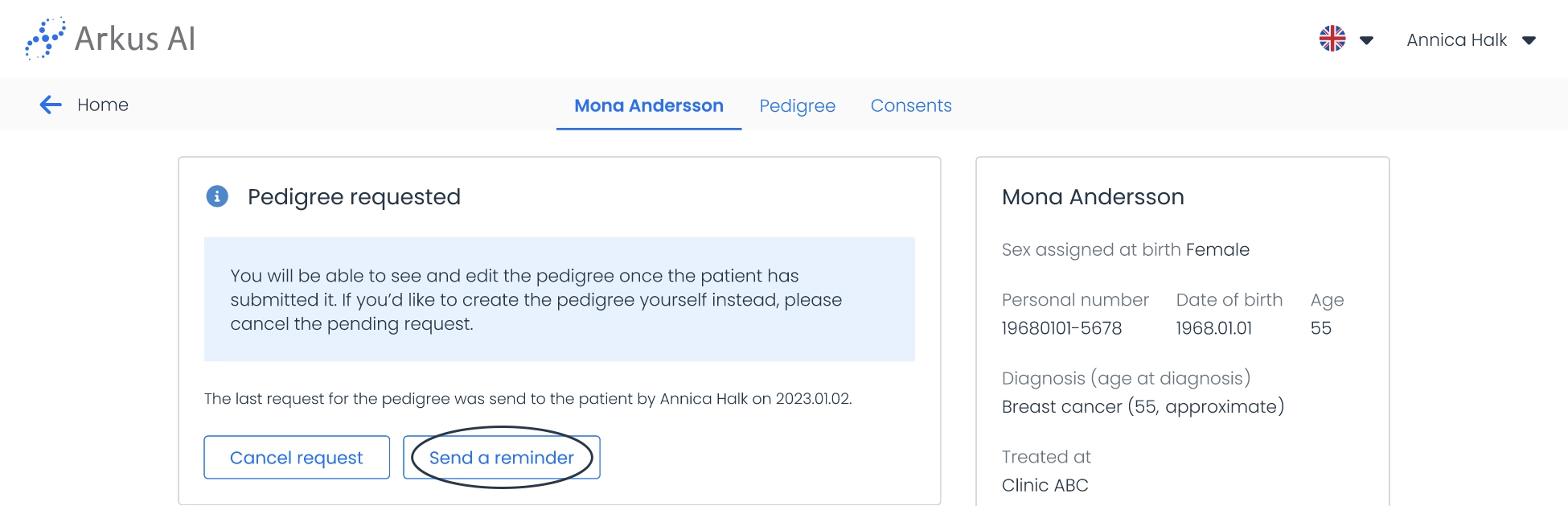
Review the details, then click “Send by SMS and email” to send the reminder.
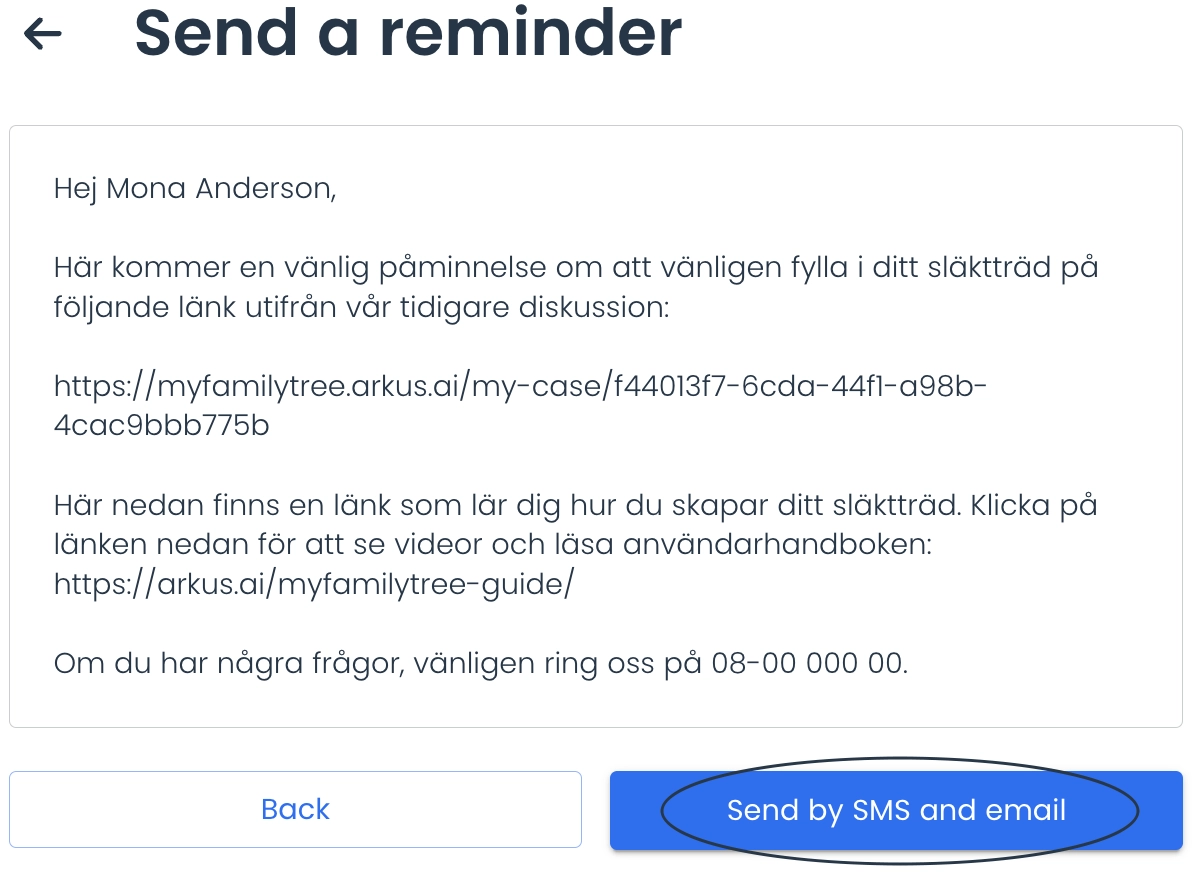
Wait for the confirmation screen to appear, then use the buttons to return to the Dashboard or Patient Page.