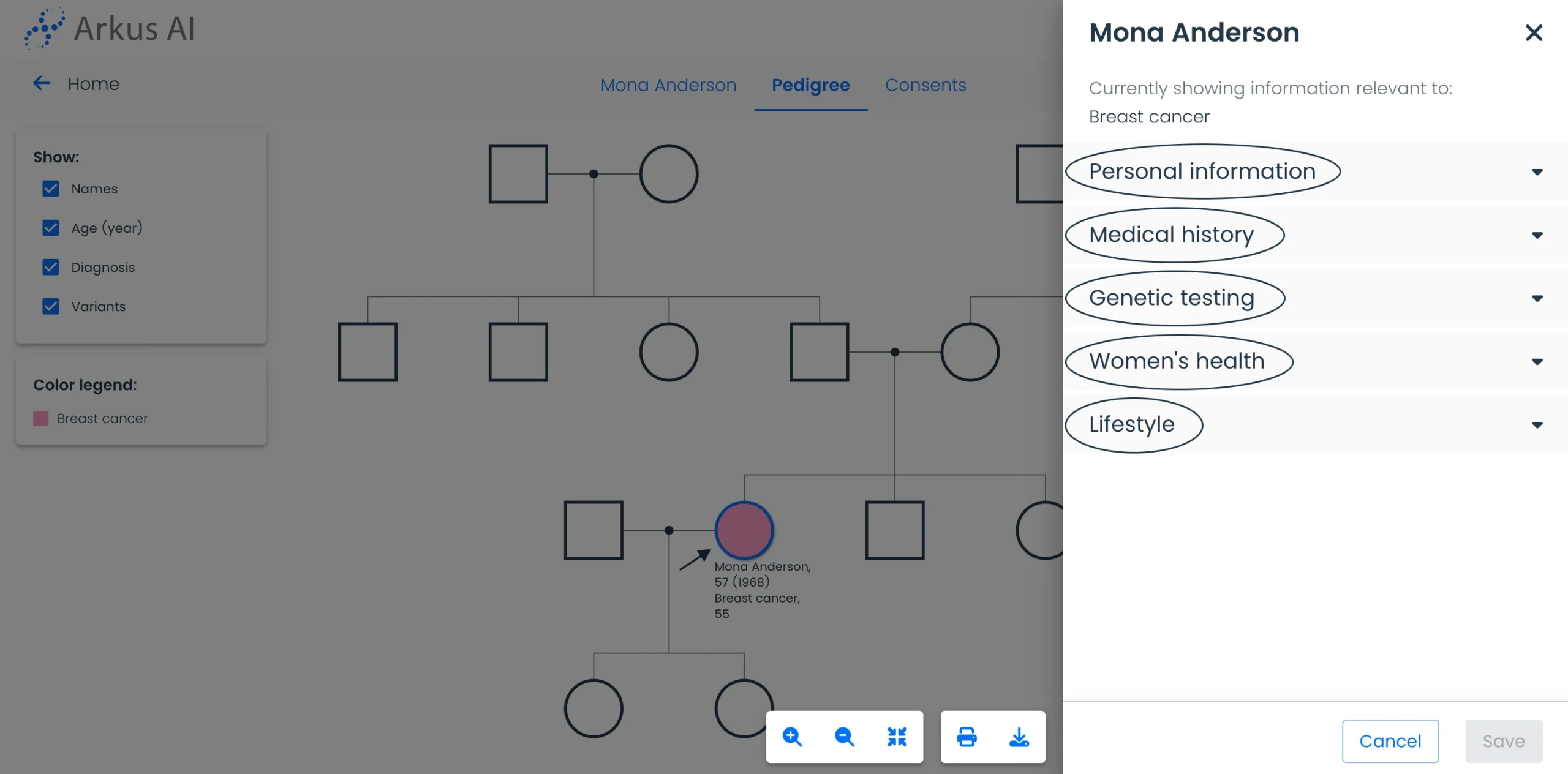On the Arkus AI Tool dashboard, select the Patients menu.
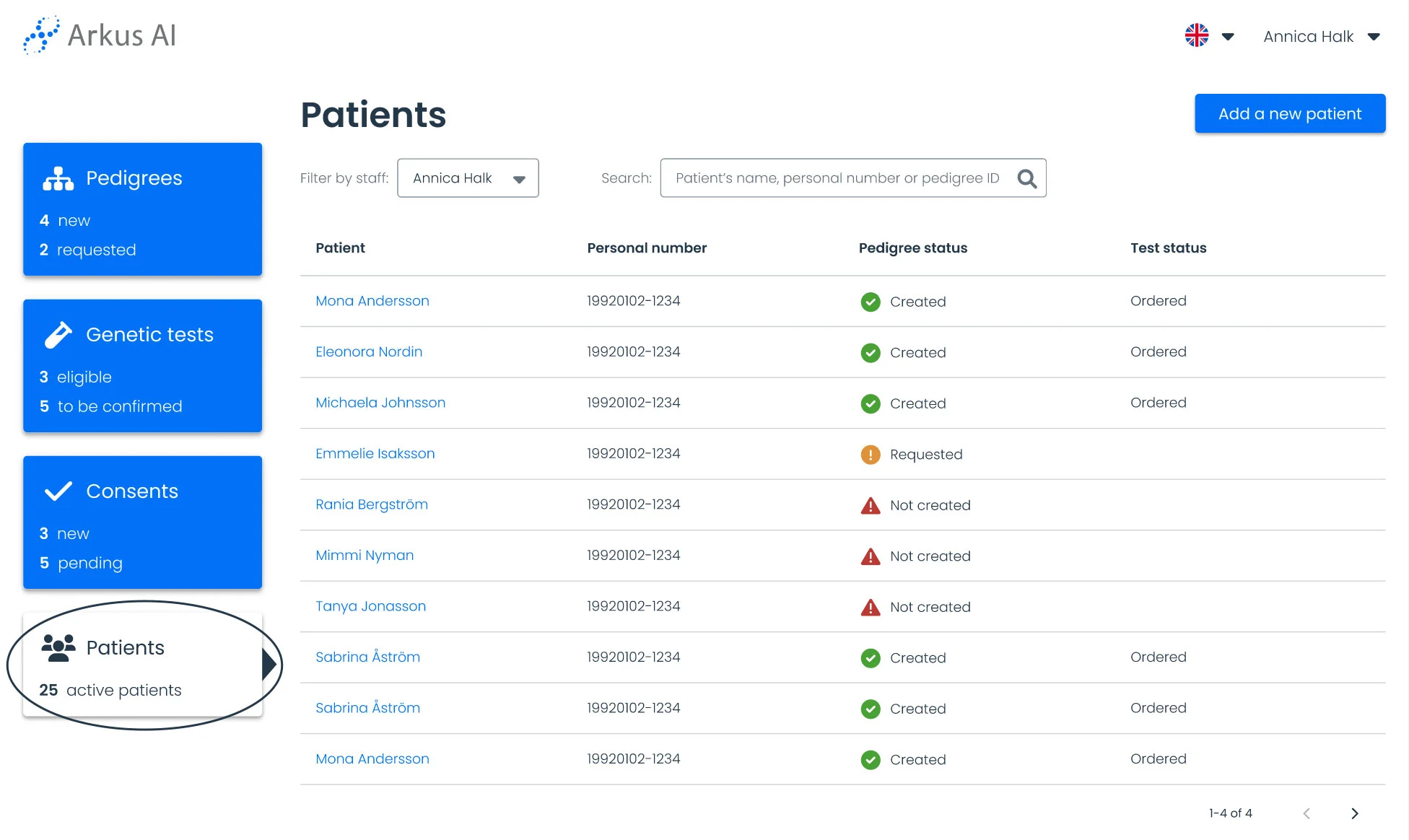
Use the search bar or browse the available records to locate the patient’s record that you wish to view.
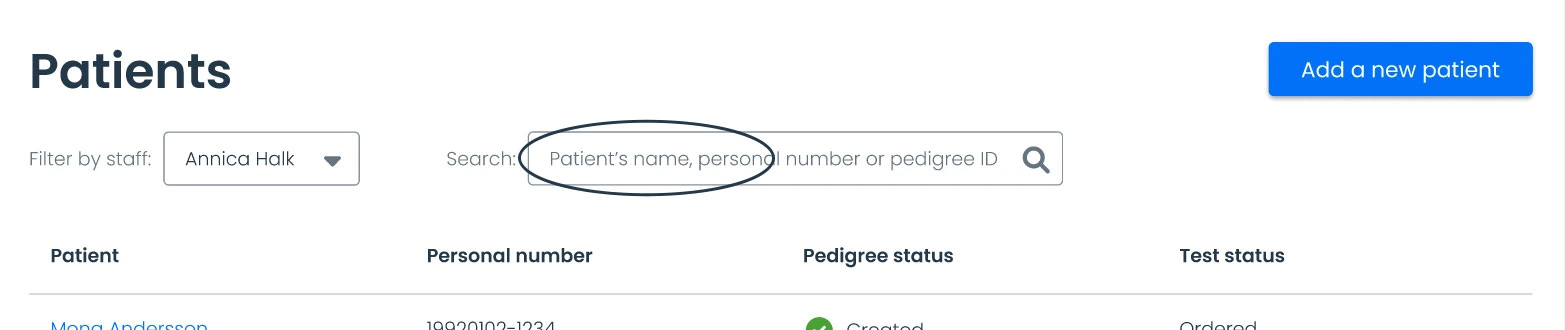
Click on the patient’s name to open their record.
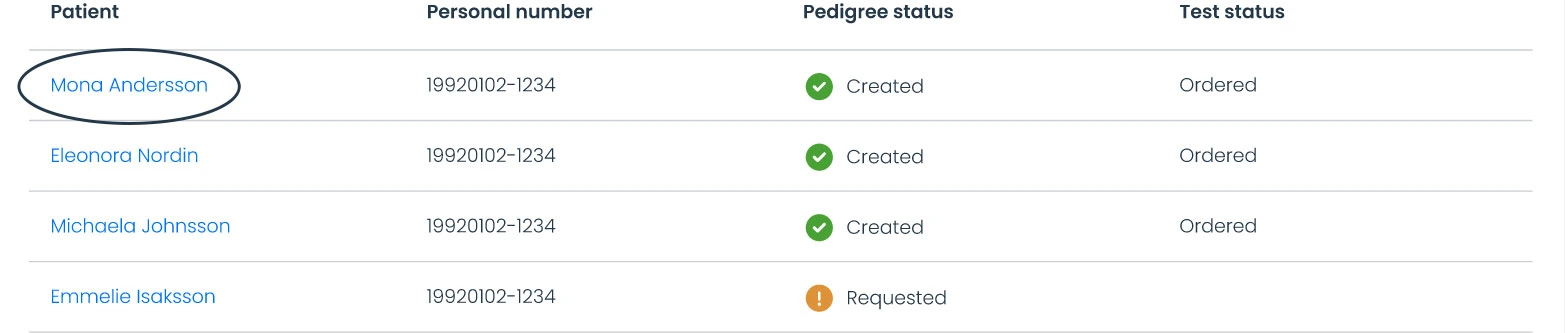
On the initial screen, you will find the patient’s basic information and an overview of their record.
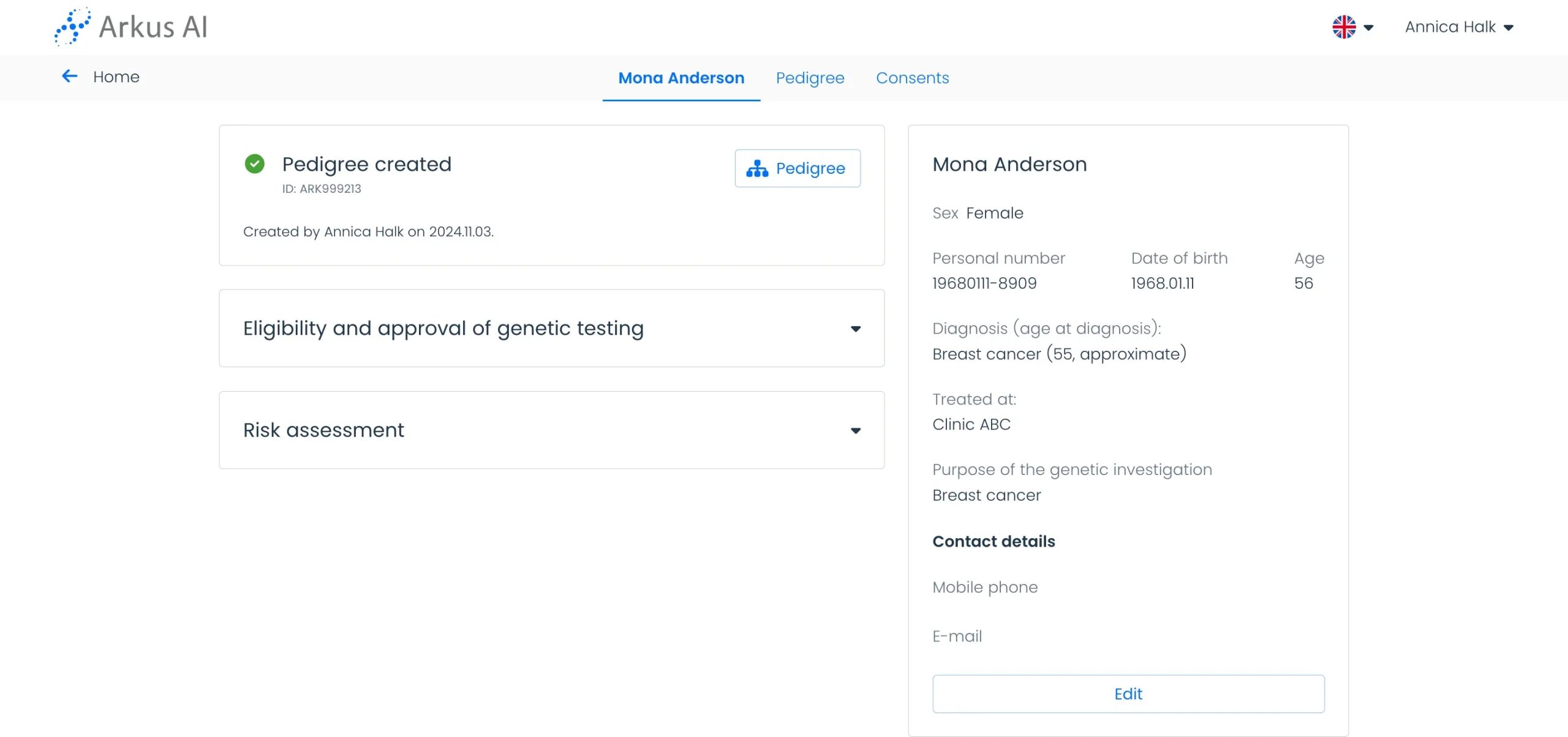
Use the top tabs to navigate between the Pedigree and Consents sections.
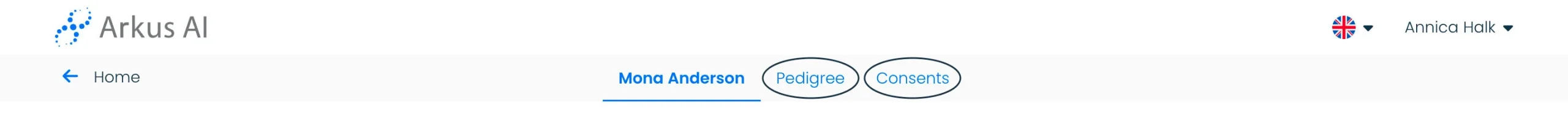
Additional details about the patient and their relatives can be accessed by clicking on the nodes within the Pedigree tab.
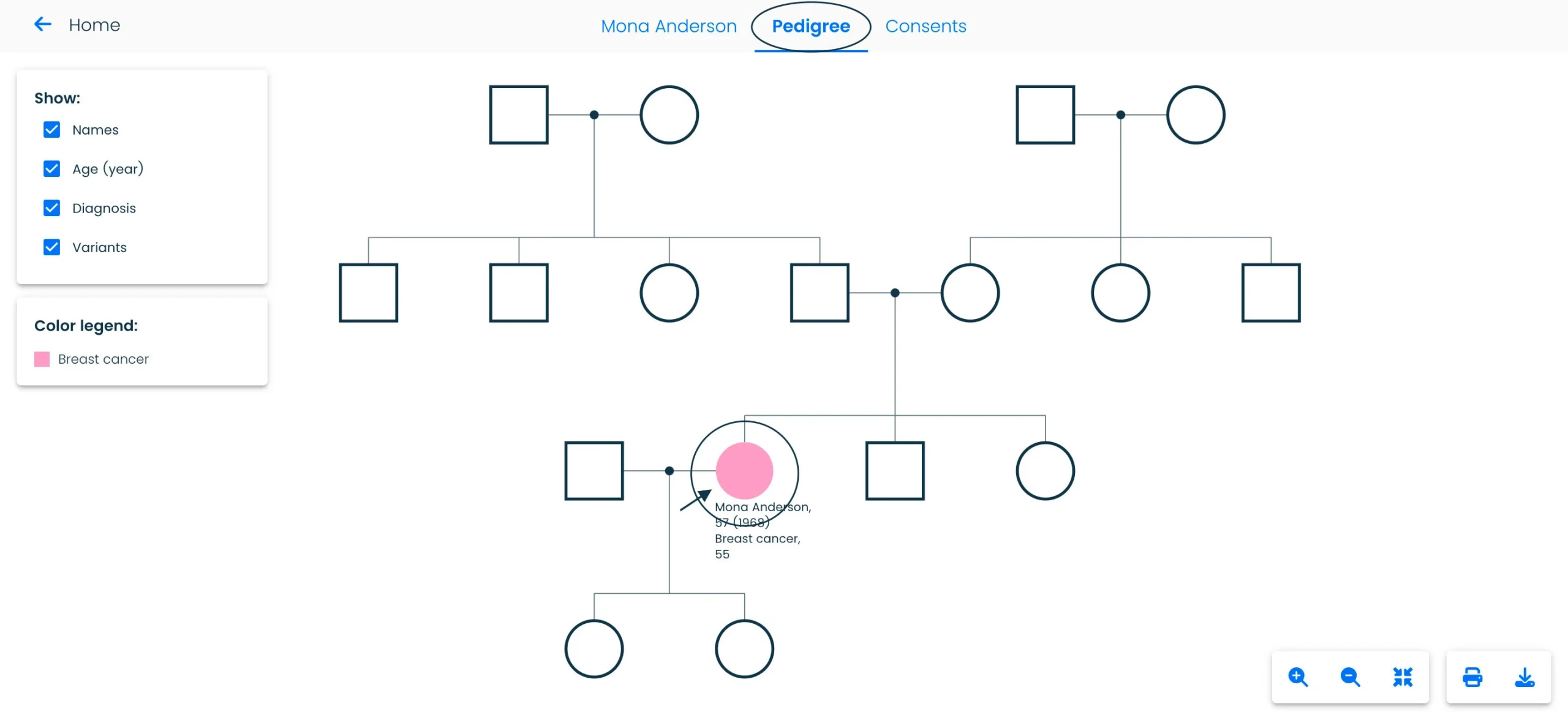
After clicking on a node, select the “Edit information” option.
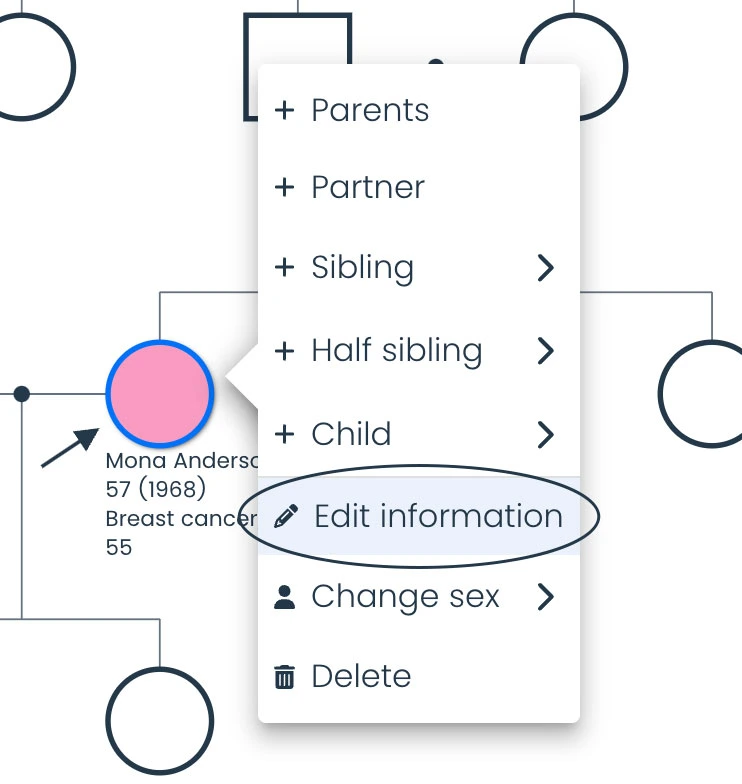
Click and navigate between the sidebar sections to see all the information. Click “Cancel” or outside the sidebar to exit.