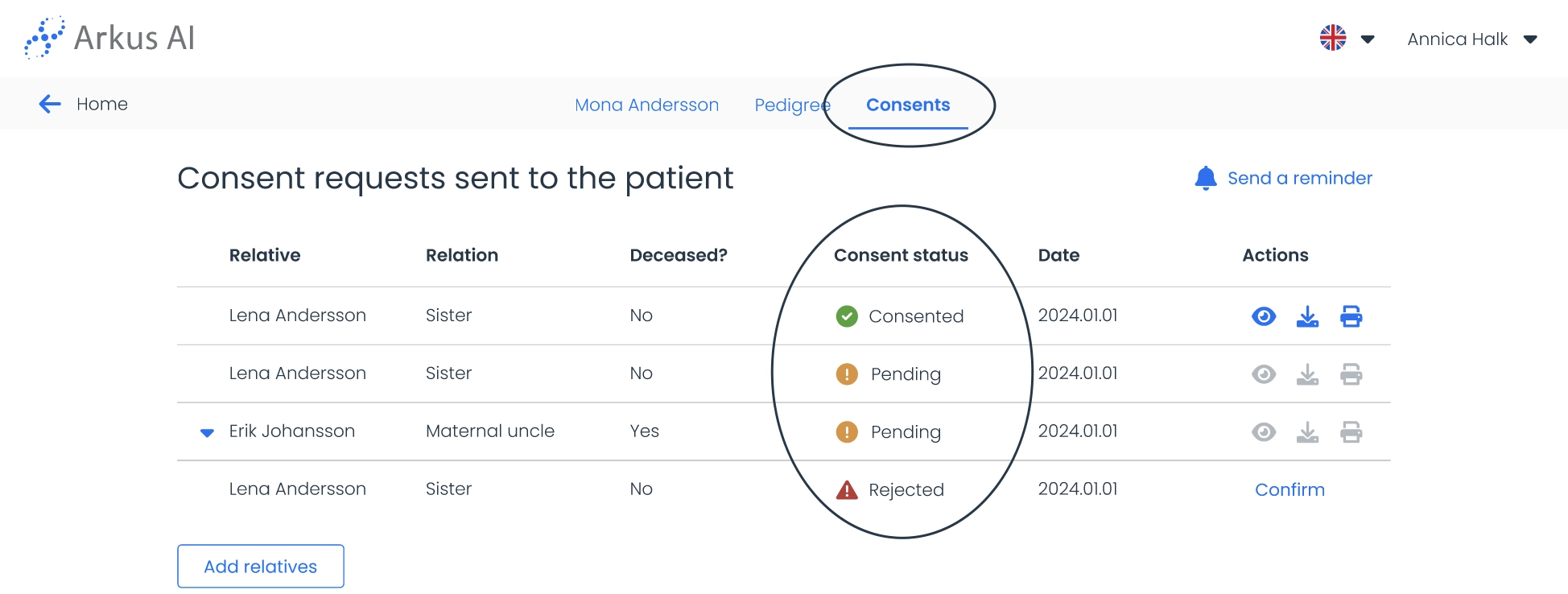On the Arkus AI Tool dashboard, select the Consent menu. Check the “Consent status” column to see if the consent is signed or pending.
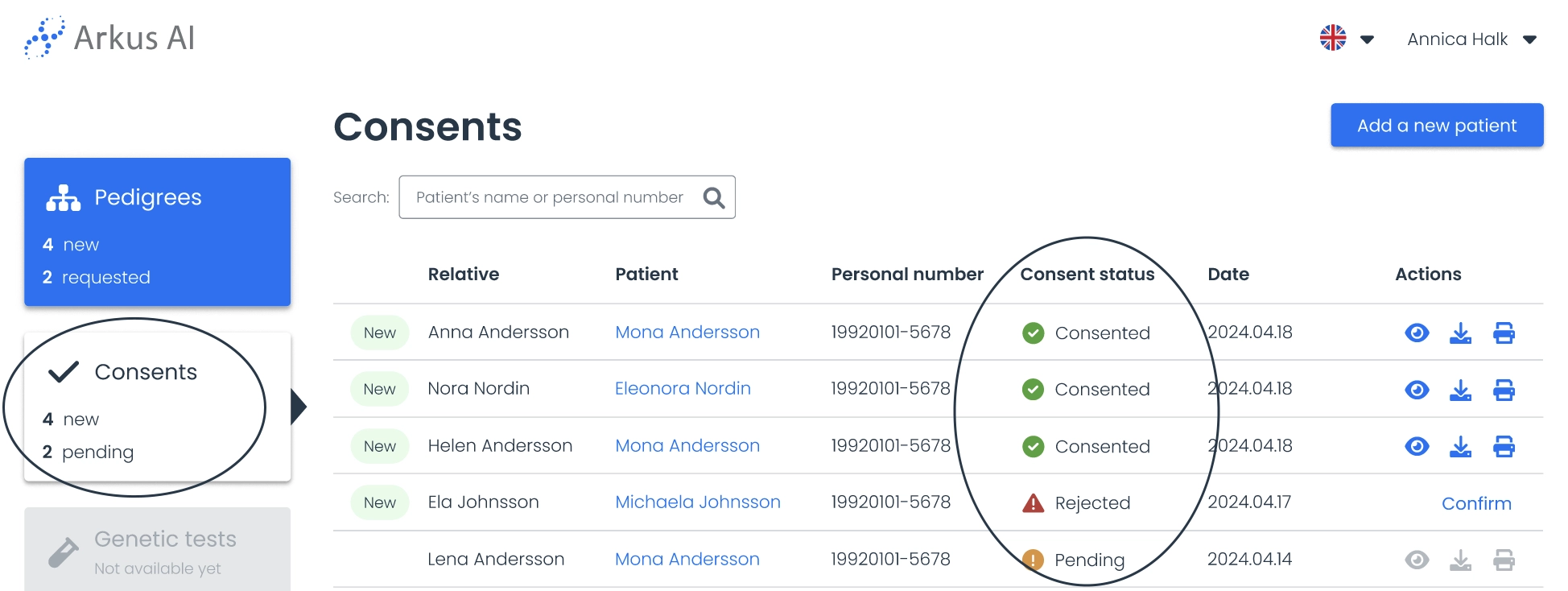
If needed, use the search bar to locate a specific patient or relative’s consent.
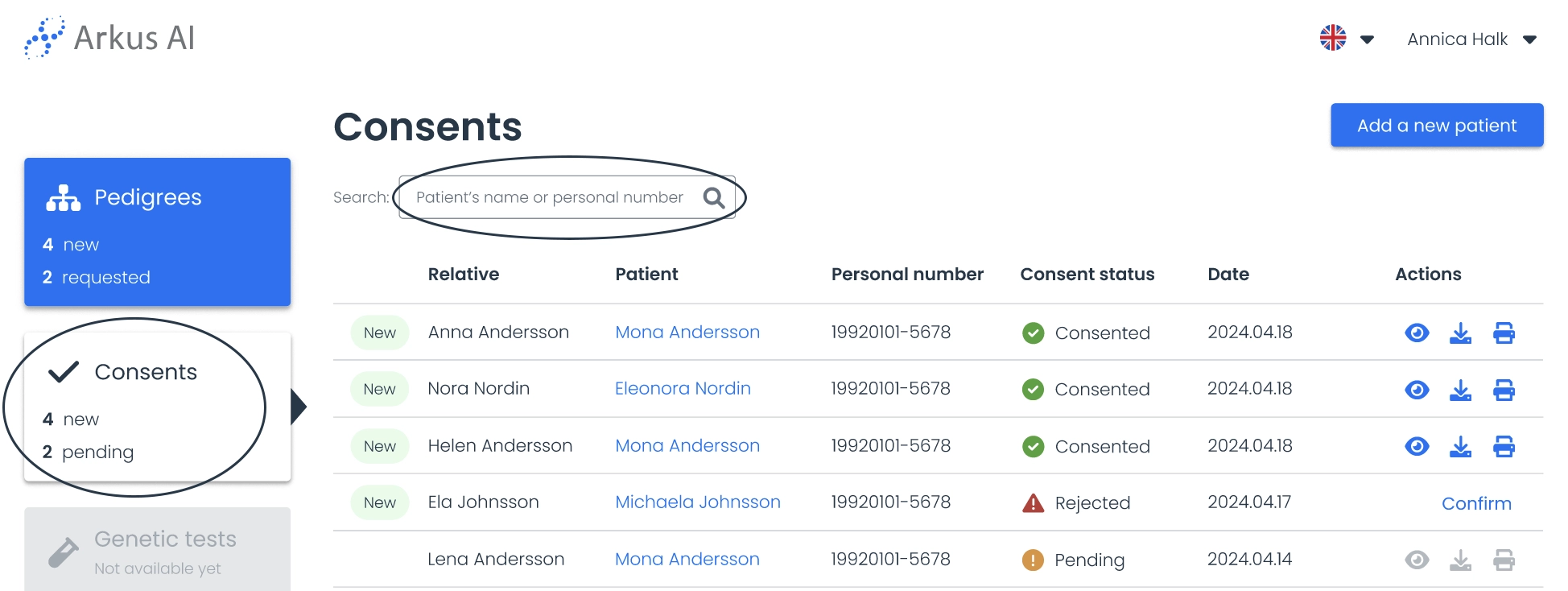
Another way to check the consent status is by navigating to the patient’s page and accessing the Consent menu. The “Consent Status” column will also be visible in the consent list.